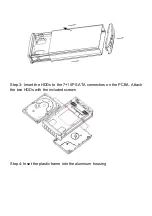If one drive fails and the RAID mode is set to RAID0 or JBOD,the data will
be lost and the system can not be accessed again until the drive have been
replace.
1. Check the HDD LED state and replace the faulty drive.The power
must turn off when replacing the driver.
2. For RAID 1, the RAID array will be rebuilt automatically. During this
process, the HDD LED will flash (HDD R/W). Rebuilding the RAID
array will take several hours, depending on the drive capacity.If the
RAID is rebuilding properly, the HDD LED will be stable. If the capacity
of the new drive is less than the previous drive, the HDD LED will
display as above, and the rebuild process can not be completed.
3. For RAID 0 and JBOD, restart the system and then format the drives
again.
4. For Non-RAID (Normal Mode), simply format the new drive.
Note: We recommend not turning off the power during the rebuild process but
if the process is interrupted,it will continue rebuilding the data as soon as the
power is turned back on.
FAQs:
Q: Can I use external USB hub?
A: Yes, USB hub works in the same way as the computer USB ports
Q: My computer doesn't have USB 3.0 port, Can I use USB 3.0 host
adaptor?
A: USB 3.0 host adapter works in the same way as the built-in USB ports.
Q: What file system should I choose to format my drive?
A: This will depend on how you want to use the drive but in general,we
recommend: