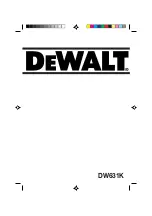Operating Instructions
www.snopakebrands.com
Using the Corner Trimmer
Replacing the Cutting Head
Remove the corner-trimmer
from the Creative Trimmer
and place it on a stable
work-top.
Insert the paper into the silver corner.
Press down fi rmly on the raised boss.
Waste clippings will be collected in the corner-trimmer. To empty, turn the
corner-trimmer upside-down and remove the clear base.
1
2
3
4
6
The corner-trimmer supplied is attached to the trimmer by a hook-and-loop fastener,
so that it is always handy. It will produce a neat, rounded corner on up to 5 sheets of
80gsm paper at a time.
Even the blades in a Swordfi sh trimmer will eventually become dull and require
replacement. New cutting heads, fully assembled and complete with four blades,
are available from your usual Swordfi sh dealer (the product code is 40344).