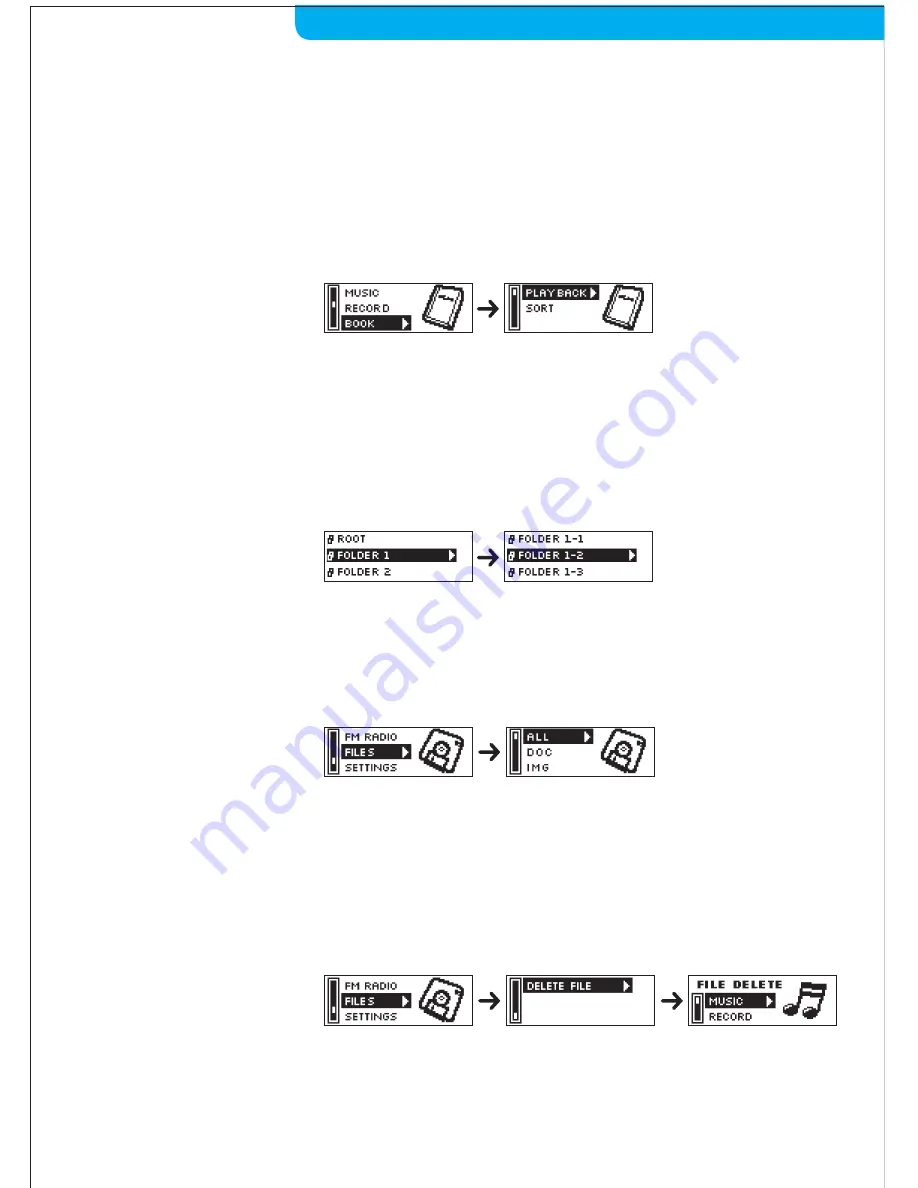
6.7 USING AUDIO BOOK FEATURE
Select any audio book title from the BOOK folder and listen to them in the chapter
order.
1. Enter to the BOOK mode from the main menu.
2. Select the BOOK folder that you want to play.
•
9
To move to a higher-level folder
•
:
To move to a lower-level folder
• +/- To move to other titles within the same directory
•
4
Double click to confirm the file to play and enter the audio book
playback mode.
3. Audio book files can be stored in the BOOK folder and sub folders.
4. Select SORT for an alphabetical sort (A to Z).
6.8 FILE LISTING FEATURE
As the s.beat is not only a MP3 Player but a USB drive as well, the file listing
feature provides a list of all files, stored in the FILES folder.
1. Double click the
4
button to enter the menu and select “FILES”
2. Press the
:
button to enter the FILE SORT selection
3. Press to
:
button to confirm. Only the files of the selected type DOC (PDF / XLS/
DOC) or IMG (JPG / BMP / TIF / GIF) will be displayed. You can press UP / DOWN
button to navigate through the list. Double click the
4
button to exit the
selection.
Select ALL if you want to browse the whole memory.
DELETING FILES
Select DELETE FILES from the menu.
Use the navigation keys to locate the file to delete and press the
4
button to
enter the sub menu (To move to a previous menu, use the
9
button)
At the validation prompt, confirm or deny to delete the file irretrievably.
S.BEAT MP3 |
EASY TO USE – BASIC FUNCTIONS
MANUAL S.BEAT |
15

























