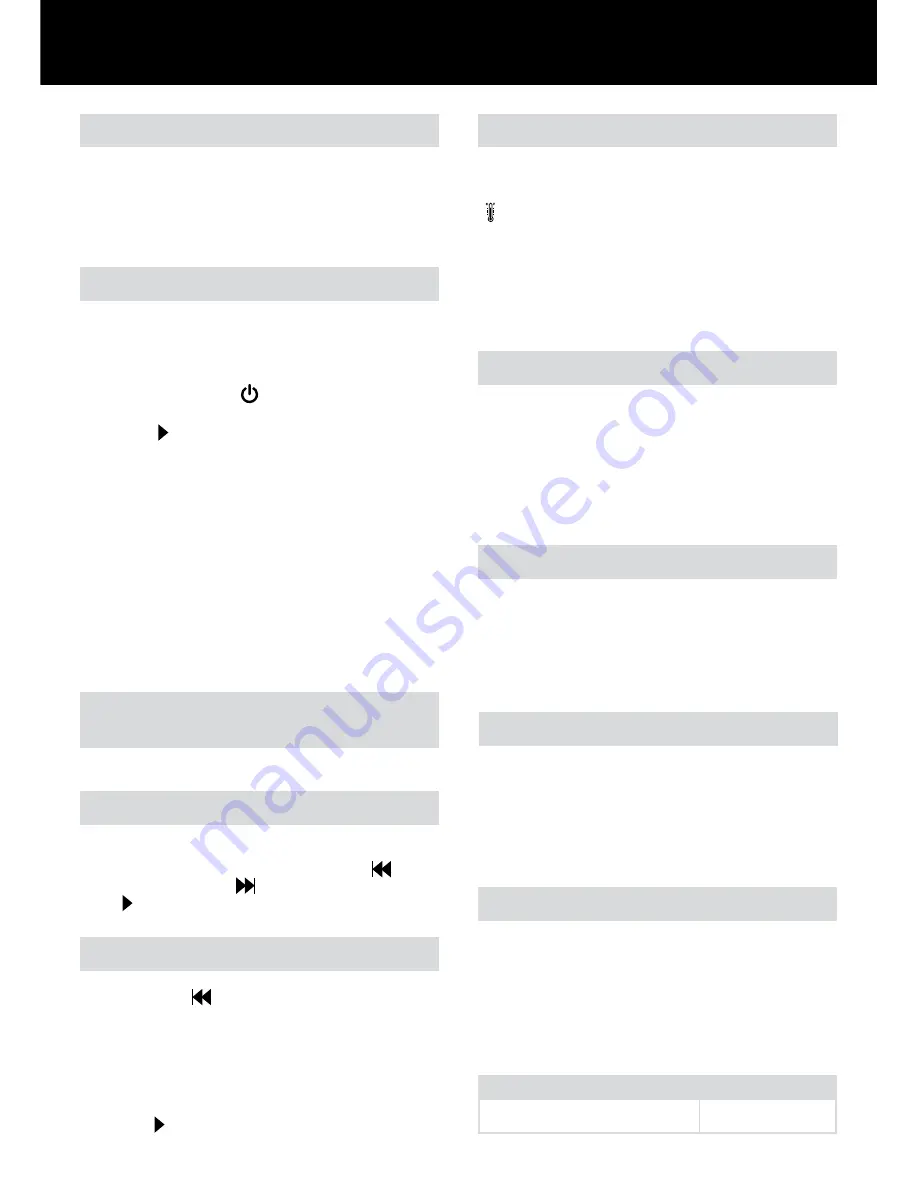
6
Bin Full
Should the shredder stop shredding, the bin may be full. Check
first by looking through the viewing window and if full you
should empty the bin.
• Pull open the bin slowly to empty.
• Push the empty bin back into place and the machine will
resume shredding.
Credit Card Shredding
The Stack and Shred 60X can shred credit cards. Switch the
shredder to auto mode and insert the credit card between the
markings in the manual feed slot (see fig. 4). Only shred one
credit card at a time.
Swingline encourages customers to recycle shredded
paper. Please note that shredded paper cannot be
recycled if mixed with credit card shards. If recycling,
please separate shredded paper and credit cards.
Accessory
Part Number
Recycling Waste Bags
1765027
Reverse Function
1
If you want to reverse paper out while shredding, use the
reverse button (
).
2
Reverse the paper out then turn the shredder off using the
ON/OFF switch at the rear of the shredder. Remove the
paper from the manual feed slot (if being used) or open the
loading door, remove the remaining stack of paper, then pull
the jammed paper free of the cutting mechanism.
3
To resume shredding return the slide switch to the auto
position (
) and turn on the machine by using the ON/OFF
switch at the rear of the shredder.
Operation
1
Unpack the product.
2
Plug the shredder in to a working outlet.
3
Ensure the ON/OFF switch on the back of the shredder is in
the “ON” position, which will illuminate the LED bulb shown
by the standby symbol (
).
4
To start shredding, move the slide switch to the Auto
position (
) which sets the shredder into auto mode. You
are now ready to shred.
5
To load the shredder, simply lift the loading door catch (see
fig. 1) to open the loading door and insert documents. You
can open the door further to 90 degrees for easier access
if required. Load up to 60 sheets at a time into the feed
chamber. Do NOT fill above the 60 MAX level, this could
damage the shredder (see fig. 2).
6
The shredder will start the shredding cycle automatically
ONLY after closing the loading door (see fig 1). If there is
still paper in the autofeed tray after first attempt, open and
re-close feed door a second time.
7
If you only have up to 5 sheets to shred, you can use the
manual feed slot, provided the auto feed chamber is empty
(see fig. 3).
Rare Occasions of Jamming
In the unlikely event of the shredder jamming, the Stack
and Shred 60X will stop shredding. Check that the bin is
not full then try clearing the jam using the reverse (
)
and continuous jam boost (
) switch then return to Auto
mode (
). If this is unsuccessful follow the reverse function
instructions.
Bin or Loading Door Open Safety
Function
As a safety precaution, if the bin or loading door is opened
during shredding, the shredder will stop.
Over Heating
If the Stack and Shred 60X is used continuously for over 8
minutes the shredder may overheat and the red cool down
indicator will illuminate underneath the thermometer symbol
(
). Please allow the shredder to cool down. When the
shredder is ready to be used the thermometer symbol will no
longer illuminate. If the shredder needs to cool down while
shredding, no action is needed. The shredder will automatically
restart shredding paper once it has cooled down after periods
of continuous use. All you need to do is ensure paper is loaded
into the chamber and the bin is empty when the machine is
cooling down.
Autofeed Technology
The Stack and Shred 60X has been designed to automatically
shred up to 60 sheets from the autofeed chamber and up
to 5 sheets through the manual feed slot. The auto-feed
mechanism has been designed to handle paper fastened with
staples and paper clips and to only pull a few sheets of paper
into the cutting mechanism to minimize the risk of paper jams.
Maintenance
The rollers on the auto-feed mechanism may become dirty over
time, please wipe clean with a dry cloth to maintain maximum
product performance.
The auto-start infra-red sensor, located in the paper feed entry-
slot, can occasionally become covered in paper-dust causing the
shredder to run despite no paper being fed into the machine.
Switch the shredder off at the rear of the machine and carefully
clean the sensor using a cotton-swab (see fig 5).
Lubrication of the Shredder
Only use oil sheets to lubricate. ACCO Brands accepts no liability
for product performance or safety when other types of lubricants
are used on any part(s) of this machine. Insert the oil sheet
into the manual feed slot and NOT in the auto-feed chamber.
Using an oil sheet in the auto-feed chamber will contaminate
the feed rollers preventing the auto-feed mechanism shredding.
Follow the maintenance instructions if the rollers become
contaminated. Do not directly oil the shredder.





















