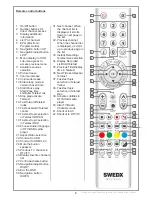Design and specifications are subject to change without notice.
11
Menu > Channel (DTV)
In this Menu you can search for TV-channels
manually or automatically, manage the TV
channels such as deleting, adding to favorites,
skipping and locking. You can also use the PVR
function which allows to record or time shift TV-
programs
The TV model of this product is equipped with the
following Tuners
Analog TV Tuner, supports Pal and Secam
DVB-T/T2, supports [email protected]
DVB-C,supports 16,32,64,128 and 256-QAM
Supports H.264MP/[email protected] SD and HD
decoding
In this menu you can search for TV channels and
manage them.
Antenna
Options: Air/Cable
Check with your Cable-TV service provider what
system type is connected where the TV will be
used. For DVB-T/T2 choose Air. For DVB-C
choose Cable
Auto Scan
Use the Auto Scan menu to search for TV-
channels. You can choose to search for ATV and
CHANNEL
Move
Menu
MENU
OK
OK
Exit
EXIT
Antenna
Auto Scan
DTV Manual Tuning
Programme Edit
Signal information
CI Information
Software Update(USB)
Record Start
Recorded List
Recorded Mode
Schedule List
PVR File System
Country
Exit
EXIT
Move
DVB Select type
Auto Scan
DVB-T
Sweden
Tune Type
ATV+DVB
Scan type
DVB/C Scan Menu
Full
Frequency
Auto
Network ID
Auto
Symbol(ks/k)
Auto
OK
OK
or DTV. If you care searching DVB-C channels
and it is necessary to input the search
parameters please input it in the relevant section.
Regardless which kind of searching you do, the
found channels will be saved in the
correspondent channel lists (DTV and ATV).
To access the DTV channels, press SOURCE
button on the remote control and choose DTV
from the source list, press then CH.LIST button
on the remote to access the DTV channel list.
To access the ATV channels, press SOURCE
button on the remote control and choose ATV
from the source list, press then CH.LIST button
on the remote to access the ATV channel list.
DTV Manual Tuning
You can perform a manual channel search for
digital channels (DTV). You will need to provide
the information about Channel, Frequency and
Bandwidth (in AIR mode) or Frequency,
SymbolRate and Modulation (QAM) (In CABLE)
mode.
ATV Manual Tuning
You can perform a manual channel search for
analog channels (ATV). You can choose the
channel you want to save to and also use Fine
Tune to adjust the tuning for the channel to get
better picture. You can also change the
Sound
system
(BG, DK, I, L, L’) for the channel.
DTV Manual Tuning
UHF CH 21
DTV 9
Radio 5
Bad
Save
Exit
EXIT
Move
Normal
Good
Data 2
ATV Manual Tuning
System BG
Current CH 4
Search
Fine-Tune
Save
Exit
EXIT
Move
Storage To X
Frequency 100.00