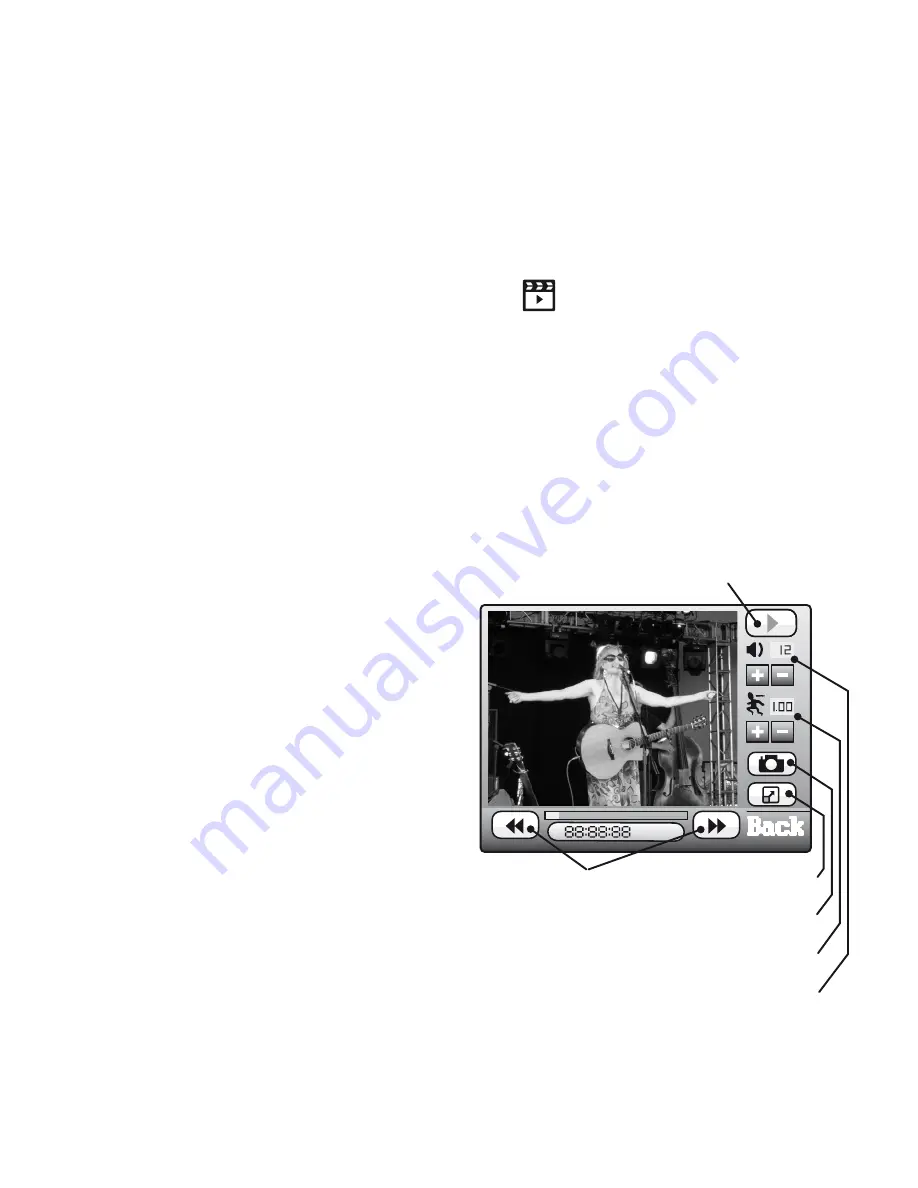
Video recorder options
To change settings, within the video
recorder viewfinder screen, tap
Option
to view the menu:
•
To Player
takes you straight to the
Video Player application so that you
can view all of your stored clips.
•
Camcorder Setting
allows you to
change settings such as white bal-
ance, brightness (EV) and night mode.
•
Video Setting
allows you to select
the video quality: Low, Normal or
High. The latter uses the most memory.
•
Effect Setting
allows you to apply
a special effect to the captured video,
such as greyscale, various sepia tints
or colour inversion.
•
Storage
allows you to choose where
the videos should be stored: Phone or
Memory Card.
•
Restore Default
will return all
video recorder settings back to their
defaults.
Video player
1 From the clock face, tap
Menu
or
press the lower button.
2 Tap
(twice, if necessary).
3 Tap
Video Player
. A list of your
videos will be shown.
4 Tap twice on a video name, or tap just
once and then tap
Option
.
The menu shows a number of options:
•
Play
displays the player screen:
Show full screen
Take a snapshot
Playback speed
Speaker volume
Play / pause button
Fast forward /
fast rewind
buttons






























