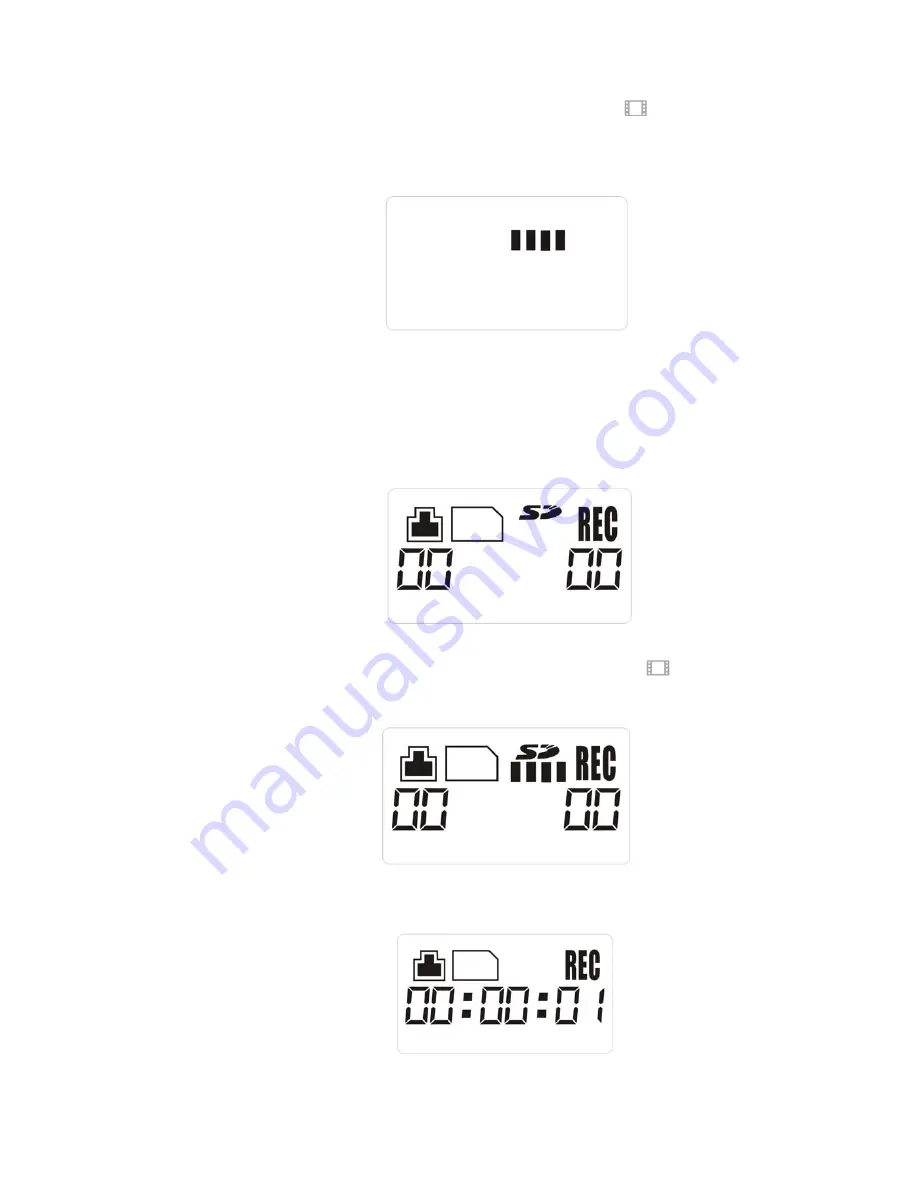
6) Video/Audio Recording
To enter the video/audio recording mode, press and hold
button for 2 seconds.
The LCD will display the SD Card data indicator and will flash for approximately 10
seconds:
After the data indicator disappears, the unit enters the video/audio recording mode,
with LCD displaying 0 as below:
Point the FlashlightDVR at an object and then press the
button to start the
video/audio recording. The data indicator will flash under the SD logo:
Once the data indicator disappears the video will begin to record and the timer will
start counting:
10














