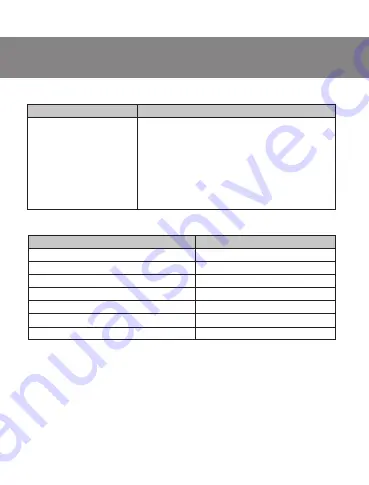
19
Notes:
Technical speci cations given in this table are supplemental infor-
mation and cannot give occasion to claims.
Technical speci cations are subject to change without notice due to
the improvement of SVEN production.
7. TECHNICAL SPECIFICATIONS
Parameter
OS compatibility
Type of mouse
Resolution, dpi
Q-ty of buttons
Interface
Dimensions, mm
Weight, g
Value
Windows XP/Vista/7/8/10
wireless 2.4 GHz
800/1200/1600
5 + 1 (scroll wheel)
USB
103 × 66 × 38
80
6. TROUBLESHOOTING
Solution
1. Make sure that the nano receiver has been
inserted into the USB port and its distance to
the mouse is less than 10 m.
2. Check whether the batteries have been
installed correctly.
3. Check if the batteries have run down, replace
the batteries with new ones if necessary.
4. Address nearest authorized service center.
Problem
The mouse does not
work.
ENG
User’s Manual
RX-425W
Summary of Contents for RX-425W
Page 1: ...www sven RX 425W...
Page 2: ...2 3 3 3 4 4 7 7 8 14 SVEN 2016 SVEN PTE LTD 1 0 V 1 0 RUS 1 2 3 4 5 6 7 UKR ENG e www sven RUS...
Page 3: ...RUS 3 RX 425W 1 DPI 1 2 1 2 4 USB 1 1 1 1 3 Windows XP Vista 7 8 10 USB...
Page 4: ...c a b d e f RUS 4 a b dpi c d e f g USB 1 2 3 f g 5 e AA 4 f USB 5...
Page 5: ...RUS 4 5 5 RX 425W AA...
Page 6: ...RUS f USB 6 f USB a 4 6...
Page 9: ...UKR 9 1 DPI 1 2 1 2 4 USB 1 a 1 1 1 3 Windows XP Vista 7 8 10 USB RX 425W...
Page 10: ...d e f c a b 4 a b c d e f g USB f g UKR 1 2 3 10 5 e 1 AA 4 f USB 5...
Page 11: ...AA UKR 5 11 4 RX 425W...
Page 12: ...UKR 6 f USB 6 f 7 USB 4 12...


































