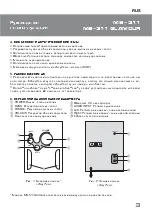ENG
✶
Operation Manual
▼
✁
✂
✄
☎
☎
▼
✁
✂
✄
☎
☎
✆
✝
✞
▼
✟
✠
✡
If none of the above methods can solve the problem, please seek professional advice at your nearest service
center. Never attempt to repair the product yourself.
Problem
The MSS does not
turn on.
No sound.
There is too quiet
sound of speakers.
Distortion of
sound.
Cause
The MSS is not connected to a mains outlet.
Power switch is o
☛
.
Volume level is set at minimum value.
The audio source is improperly connected.
Volume level is set at minimum value.
Large amplitude of the input signal.
Solution
Check the connection.
Turn on the switch.
Adjust volume control knob.
Connect audio sources correctly.
Adjust volume control knob.
Turn down the source volume
and MSS volume.
8. TROUBLE SHOOTING
9. TECHNICAL SPECIFICATION
Parameter, measurement unit
Output power (RMS), W
subwoofer
satellites
Frequency range, Hz
S/N ratio, dB
Speaker dimension, mm
subwoofer
satellites (t midrange)
Power supply, V/Hz
Dimensions (W × H × D), mm
subwoofer
satellites (one satellite)
Weight, kg
Value
36 (22 + 2 × 7)
22
2 × 7
30 – 20 000
☞
65
Ø 125
Ø 38 + Ø 75
~220/50
167 × 233 × 302
94 × 148 × 110
4.8
Notes:
•
Technical speci
✌
cation given in this table is supplemental information and cannot give
occasion to claims.
•
Technical speci
✌
cation is subject to change without notice due to improvement of SVEN
production.