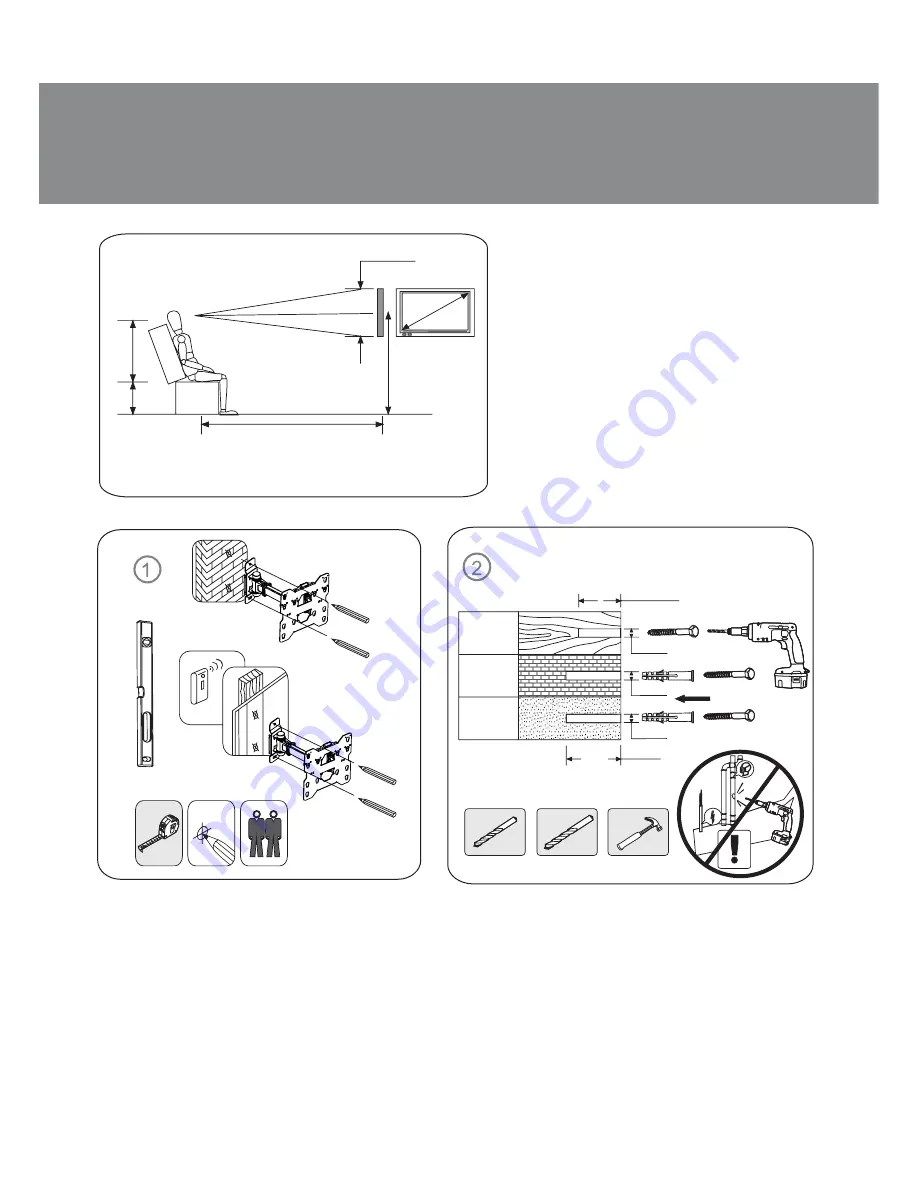
ENG
3
6. MOUNTING AND INSTALLATION
•
Choose a wall to hang your mount on.
It’s recommended that the height
H
and
the distance
L
from the viewer
be cal-
culated according to the formulas in the
fi
gures on the left.
•
Then, place the mount against the wall
and mark the spots where the holes
should be drilled (see Fig.
a
). In a wooden
wall, drill two
Ø
5 mm and 30-40 mm deep
holes; in a brick or concrete wall, drill
Ø
10 mm and 60 mm deep holes (Fig.
b
).
H
= ?
b
Ø 5
Ø 5
Ø 10
30-40 mm
60 mm
Ø 10
Ø 10
Wooden
wall
Brick
wall
Concrete
wall
L
= (3 ~ 5)
a
H
=
c + d
L
c
d
a
C77-22
User’s Manual

























