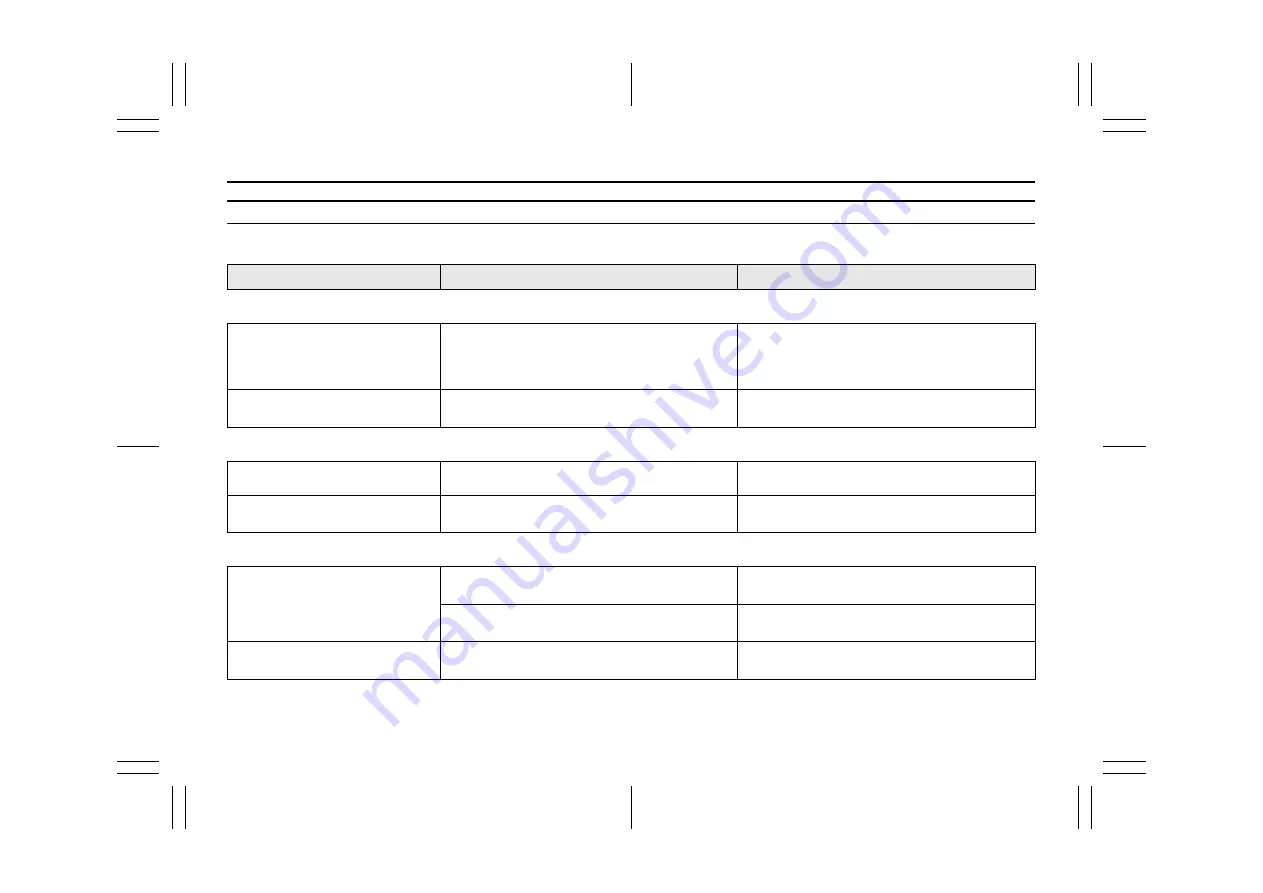
5-52
69RH0-74E
Troubleshooting
When encountering a problem, check and follow the instructions below.
If the described suggestions do not solve the problem, it is recommended to take the unit to a SUZUKI dealer or a qualified workshop.
Problem
Possible cause
Possible solution
Common
Unable to operate
The security function is on.
When “SECURITY” is displayed, enter the
PIN.
When “Contact Dealer” is displayed, contact a
SUZUKI dealer or a qualified workshop.
Unable to turn on the power
(No sound is produced)
Fuse is blown.
Contact a SUZUKI dealer or a qualified work-
shop.
Radio
Much noise
It may not be exactly tuned in to the station.
Tune it in exactly to the station.
Unable to receive by auto tun-
ing
There may be no station emitting signals pow-
erful enough.
Pick up a station by manual tuning.
USB
Playback does not start when
the USB device is connected
There is no supported format file to play on
this unit.
Check the file format.
The current consumption of the USB device
exceeds 2.1 A.
Use a USB device with a current consumption
lower than 2.1 A.
Sound skips or noise produced
Sound skipping may occur when playing VBR
(Variable Bit Rate) files.
It is not recommended to play VBR files.
Summary of Contents for AZ1801
Page 1: ...User Manual AZ1801...
Page 3: ...User Manual AZ1801...



































