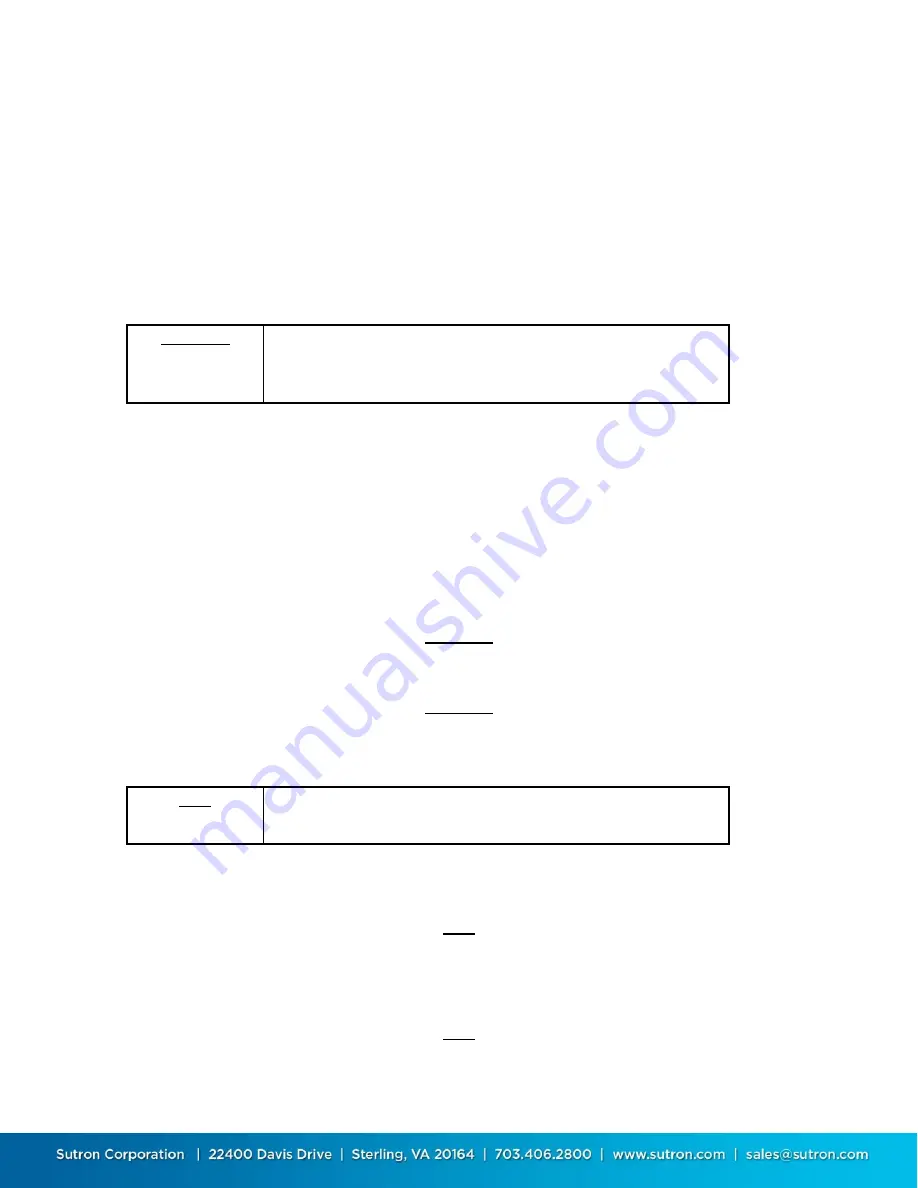
Accubar SDI-12 Barometric Pressure Sensor Operations & Maintenance Manual Rev-B 30 Nov 2017
pg. 8
The ACCUBAR
®
also supports an alternate version of the unknown address command which is a
command acknowledge to a wildcard address. The syntax for this version is:
*!
Beginning with version 1.2 of the SDI-12 specification there is an address query command defined.
Therefore another version of the request unknown address or address query command is:
?!
The extended SDI-12 command for setting the ACCUBAR
®
's address is the XAD command
0XADnAn!
where a is the current address of the device, n is the new SDI-12
address and n is the same address repeated (0 to 9, :;<=>?,A to Z,a
to z).
Note that the command follows the SDI-12 standard beginning with the address and ending with "!".
The ACCUBAR
®
will issue a reply message in response to the command if the command was recognized.
The message will be 00011 which is explained in the Command Reference. If you do not get this
message, try the command again to ensure there was not a typo. Note: The ACCUBAR
®
will not respond
if the command is invalid, i.e., there is a typing mistake in the command or the two copies of the new
address do not match.
As an example, the following command would set the ACCUBAR
®
address to 5:
0XAD5A5!
Subsequently, the address can be set to a different address, 9 for example, by the command:
5XAD9A9!
The ACCUBAR
®
also supports an alternate version of the set Address command as specified in SDI-12
standard version 1.2.
0An!
where 0 is the current address of the device, n is the new SDI-12
address (0 to 9, A to Z, a to z).
As an example, the following command would set the ACCUBAR
®
address to 5:
0A5!
The ACCUBAR
®
will respond with the new address which is 5.
Subsequently, the address can be set to a different address, 9 for example, by the command:
5A9!









































