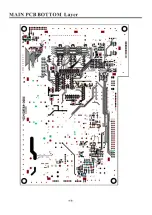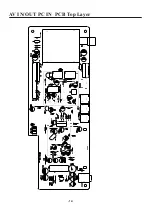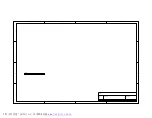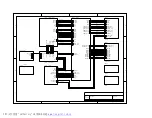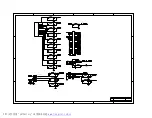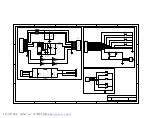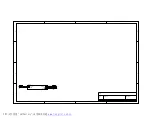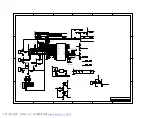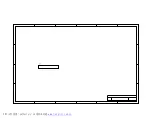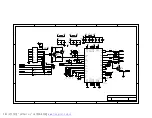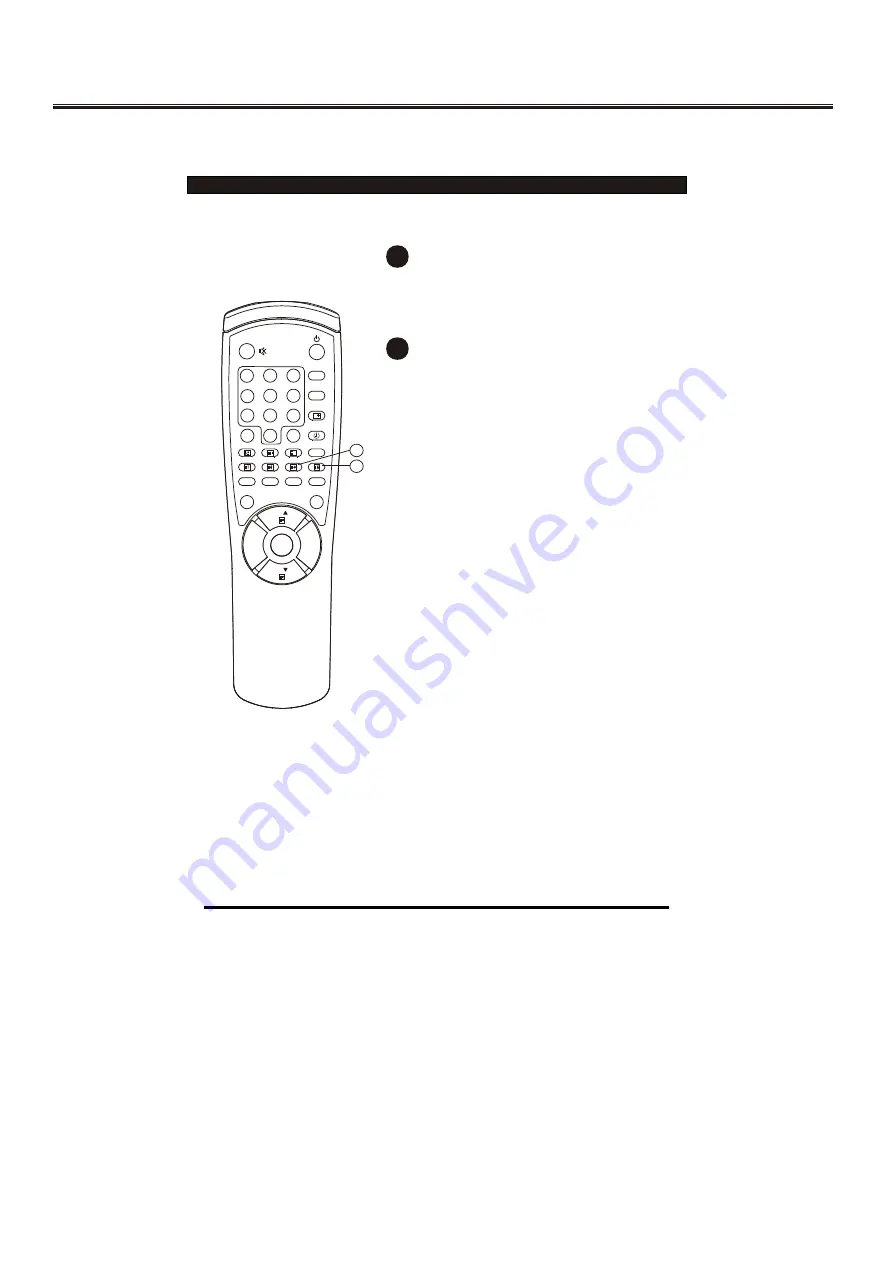
Operation Instructions
-23-
2
3
5
6
9
8
7
0
MENU
MENU
VOL.+
VOL.-
I/II
P.M .
AV
OK
SYS
Q.
VIEW
CH
CH
XX
MIX
INDEX
LANGUAGE
REVEAL
SIZE
SUB. PAGE
4
1
HOLD
- /- -
10
SUB.PAGE
button
Some Teletext pages(e.g. P250)may contain
several sub-pages which are automatically
paged in a certain cycle by the TV station.
Press this button once, "P250/---" will be
displayed on screen. Enter number buttons
(0-9) to look for other sub-pages if available.
If there is no sub-pages,the screen will be
displayed. Press this button again to
cancel.
HOLD
button
Press this button to hold the Teletext page
on display to prevent the page from changing.
Press again to release the hold state.
9
9
9
10
10
Summary of Contents for 8T83
Page 3: ...TECHNICAL SPECIFICATION 3 Frequency L L CUSTOM SOFT STANDARD RICH LATIN GREEK...
Page 4: ...TECHNICAL SPECIFICATION 4...
Page 5: ...Chassis Block Diagram 5...
Page 7: ...IC2 MULTI STANDARD VIDEO IF TDA4470 IC602 POWER STR G6653 IC Block Diagram 7...
Page 10: ......
Page 11: ......
Page 12: ...AV IN OUT PC IN PCB Top Layer 12...
Page 13: ...13 AV IN OUT PC IN PCB BOTTOM Layer...
Page 14: ...14 VGA CONTROL PCB Top Layer VGA PCB TOP LAYER CONTROL PCB TOP LAYER...
Page 15: ...Service Adjustments 15...
Page 16: ...Service Adjustments 16...