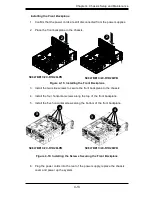4-7
Chapter 4: Chassis Setup and Maintenance
Figure 4-10: Installing a 2.5" Hard Drive Into a Carrier
Figure 4-9: Removing a Dummy Drive From a Carrier
Installing 2.5" Hard Drives into Carriers
1. Remove the four screws securing the dummy drive from the drive carrier and
set them aside for later use.
2. Lift the dummy drive out of the carrier.
3. Place a hard drive into the carrier with the printed circuit board facing down-
ward.
4. Secure the hard drive to the carrier using the four screws previously set
aside.
Drive Carrier
Dummy Drive
Hard Drive
Drive Carrier
Summary of Contents for SC847BE1C series
Page 12: ...SC847BE1C 2C Chassis Manual 1 4 Notes...
Page 57: ...4 19 Chapter 4 Chassis Setup and Maintenance Figure 4 22 Placing the System Fan...
Page 60: ...SC847BE1C 2C Chassis Manual 4 22 Notes...
Page 70: ...SC847BE1C 2C Chassis Manual 5 10 Notes...
Page 76: ...SC847BE1C 2C Chassis Manual B 2 Notes...
Page 102: ...D 8 SC847BE1C 2C Chassis Manual Notes...