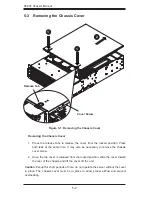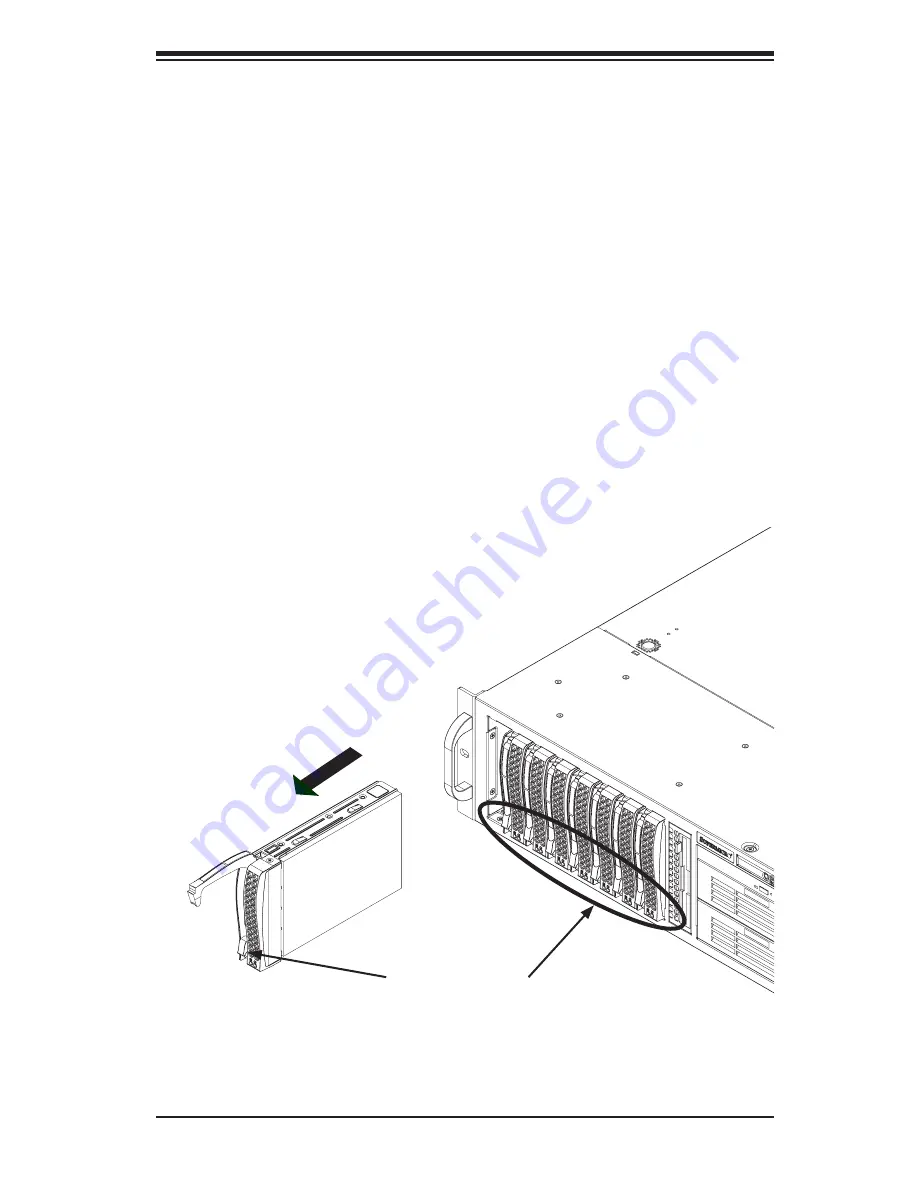
5-3
Chapter 5: Chassis Setup
5-4 Installing Drives
Each SC835 chassis provides carriers for eight 3.5" hard disk drives. There is also
one optional slim DVD drive plus two 5.25" full height drive bays that can house
additional hard disk drives or removable media drives.
Installing 3.5" Hard Drives
The drives are mounted in drive carriers to simplify their installation and removal
from the chassis. SAS or enterprise-grade SATA is recommended.
Removing the Hard Drive Carriers
1. Press the release button on the drive carrier. This extends the drive carrier
handle.
2. Use the handle to pull the drive carrier out of the chassis.
Figure 5-2. Removing the Hard Drive Carriers
Release Buttons
Summary of Contents for SC835TQ-R800B
Page 1: ...SC835 Chassis Series SC835TQ R800B SC835TQ R920B SUPER USER S MANUAL 1 0c...
Page 8: ...SC835 Chassis Manual viii Notes...
Page 12: ...SC835 Chassis Manual 1 4 Notes...
Page 32: ...2 20 SC835 Chassis Manual Notes...
Page 54: ...SC835 Chassis Manual 5 16 Notes...
Page 68: ...SC835 Chassis Manual A 6 Notes...