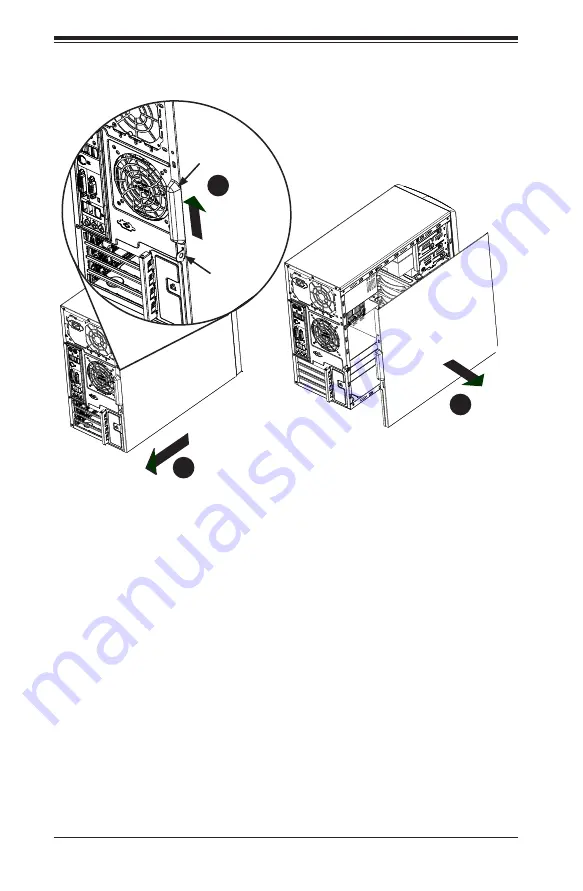
SC731 Chassis Manual
5-2
5-3 Removing the Chassis Cover
Removing the Chassis Cover
1. Power down the system as described in Section 5-2.
2. Slide the release tab (A) towards the cover handle (B).
3.
Grasp the cover handle with your fingers.
4. Slide the cover toward the rear of the chassis
5. Remove the cover from the chassis.
Caution
: Except for short periods of time, do
not
operate the server without the
cover in place. The chassis cover must be in place to allow proper airflow and
prevent overheating.
Figure 5-1. Removing the Chassis Cover
3
1
5
Release Tab
(A)
Slide Tab
A Toward
Handle B
Cover
Handle (B)
1
5
1
4
1
2






























