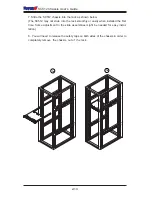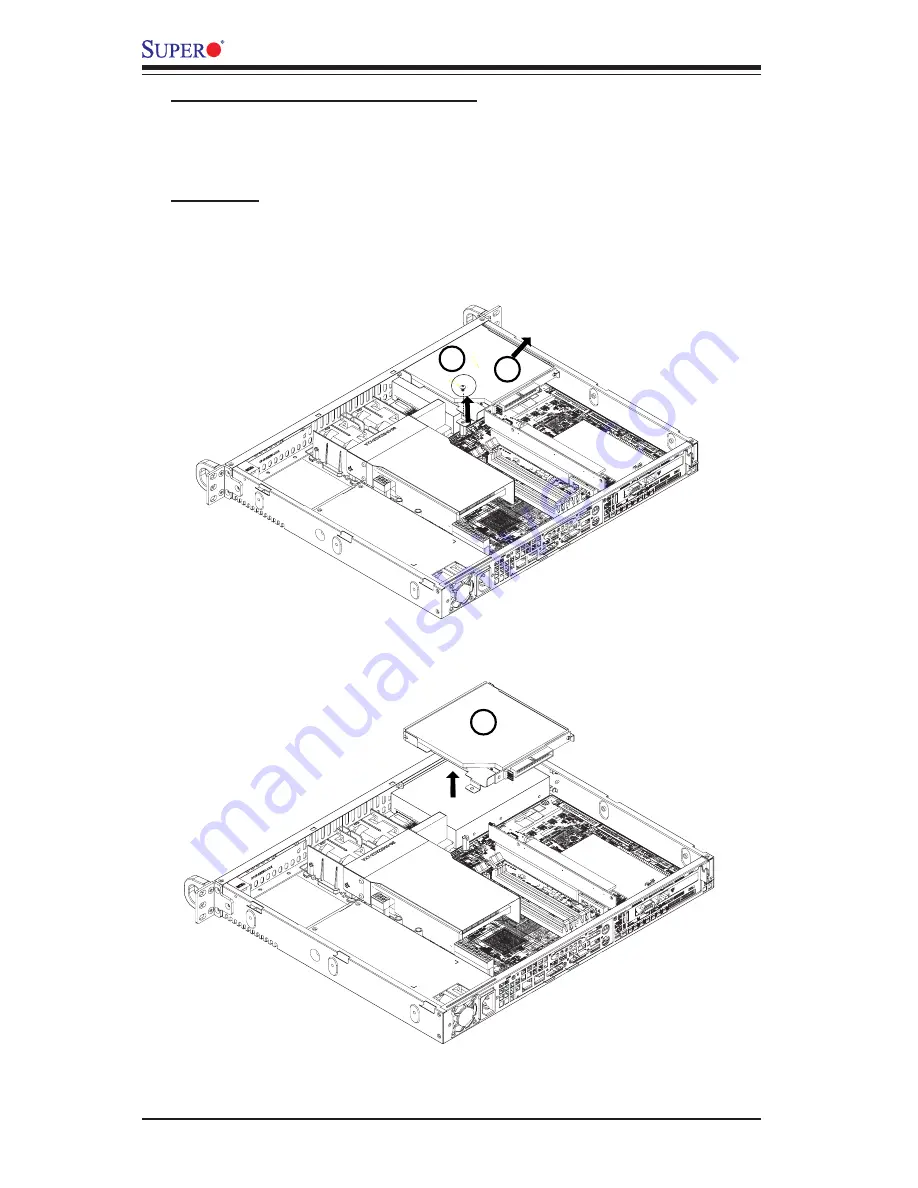
2-6
SC512 Chassis User’s Guide
D1. Removing the CD-ROM Module
Before installing a CD-ROM into the CD-ROM module, you need to remove the
CD-ROM module from the chassis.
Procedures
1. Remove the screw.
2. Once the screw is removed, slide the CD-ROM module toward the backplane to
loosen it as shown in the picture below.
1
2
3. Once the module is loosened, remove it from the SC512 as shown below.
3