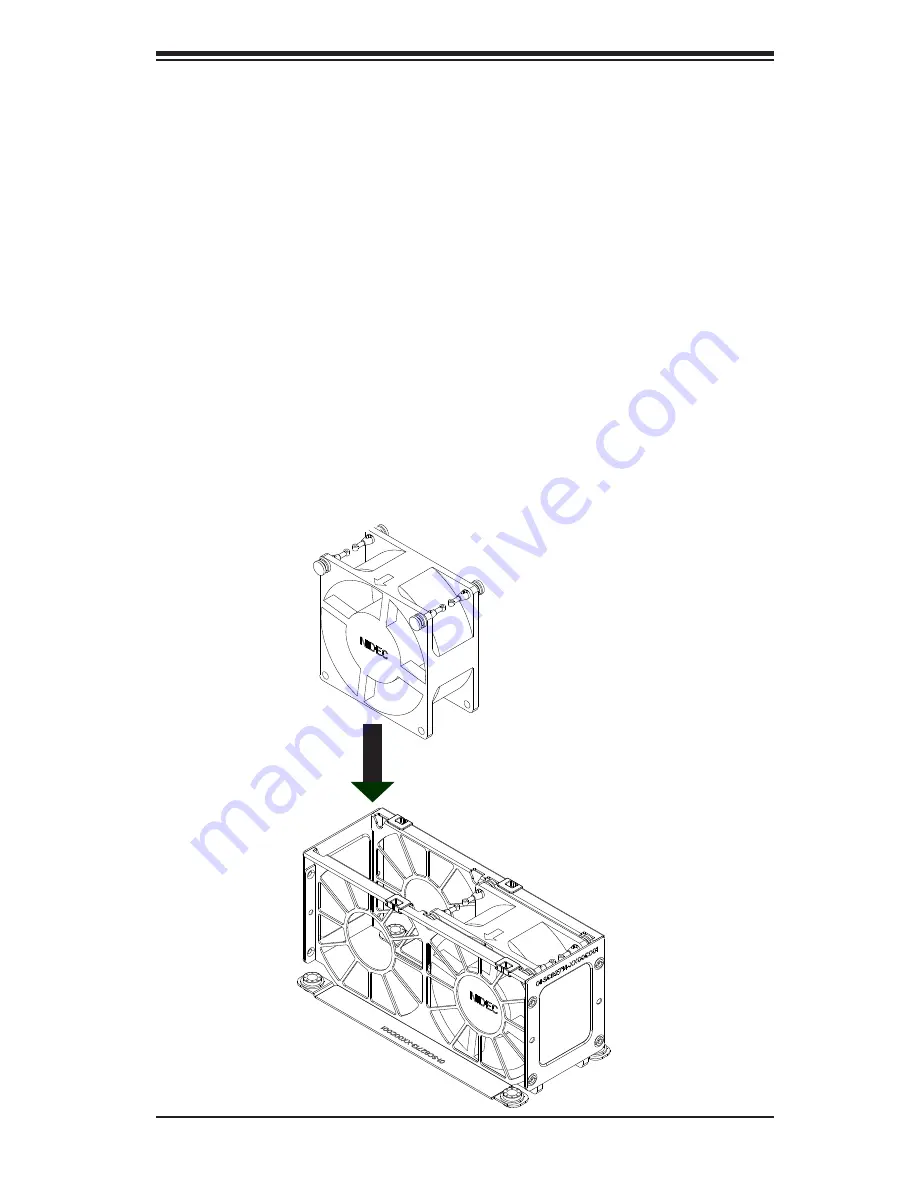
Chapter 6: Advanced Chassis Setup
6-5
6-5 System Fans
Four fans circulate air through the chassis to help control the chassis internal
temperature. The system fans are easy to change. If one of the node drawers is
removed, the two associated fans will stop.
Changing a System Fan
1. If necessary, open the chassis while the power is running to determine which
fan has failed. (Never run the server for an extended period of time with the
chassis cover open.)
2. Remove the power cables from the backplane for the two fans in the housing.
3. Release and lift the fan housing up and out of the chassis.
4. Push the fan up from the bottom and out of the top of the housing.
5. Place the replacement fan into the vacant space in the housing with the
arrows on the top of the fan (indicating air direction) point in the same
direction as the arrows on the other fans.
Figure 6-5. Replacing a System Fan in the Fan Housing
Summary of Contents for 2122TC-DL6RF4
Page 1: ... SUPER USER S MANUAL Revision 1 0b A SERVER 2122TC DL6RF4 ...
Page 16: ...1 8 A SERVER 2122TC DL6RF4 USER S MANUAL Notes ...
Page 28: ...2 12 A SERVER 2122TC DL6RF4 USER S MANUAL Notes ...
Page 52: ...4 20 A SERVER 2122TC DL6RF4 USER S MANUAL Notes ...
Page 114: ...A 2 A SERVER 2122TC DL6RF4 USER S MANUAL Notes ...
















































