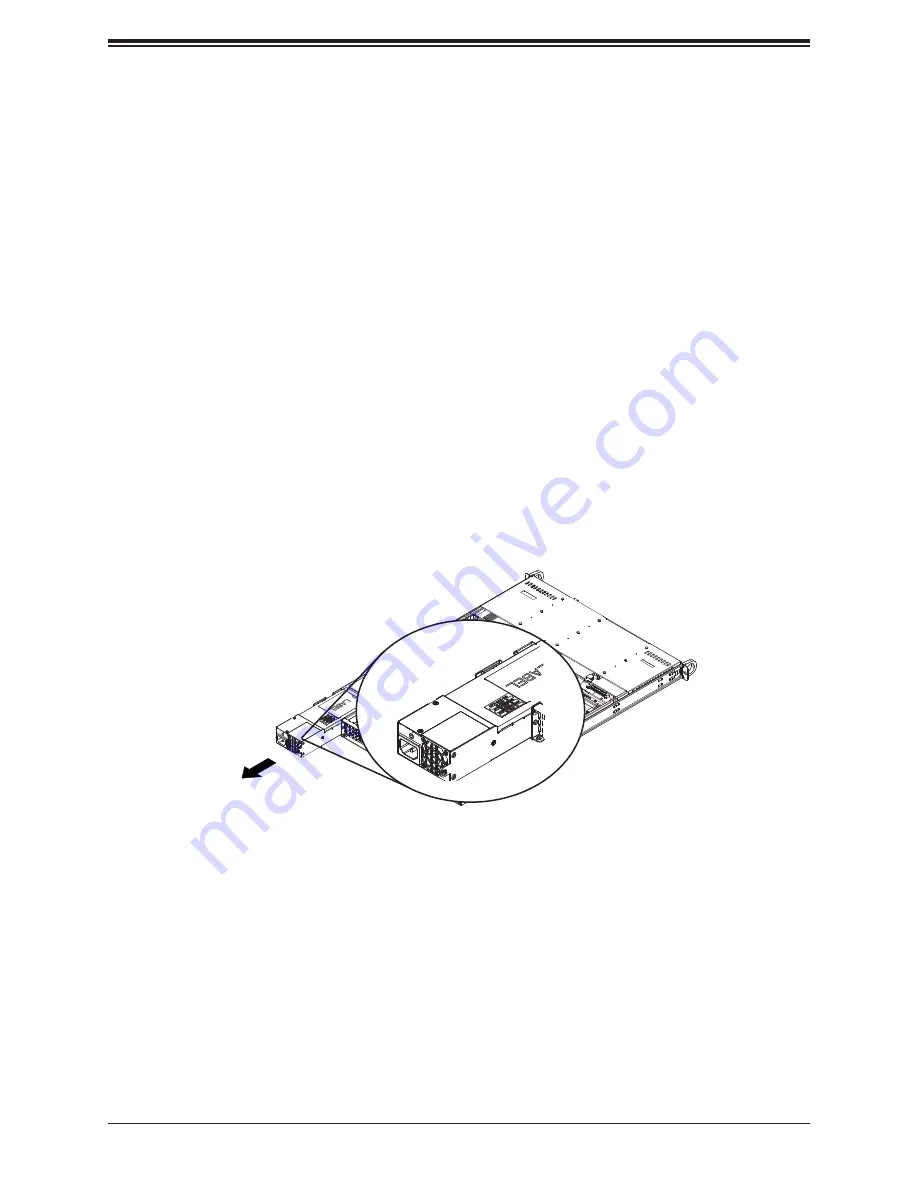
39
Chapter 3: Maintenance and Component Installation
Removing the Power Supply
Begin by removing power from the system as described in Section 3.1.
1. Releasing the retention screws that secure the chassis to the rack, then grasp the two
handles on either side and pull the system straight out until it locks (you will hear a
"click").
2. Next, remove the top chassis cover as described in Section 3.2.
3. Detach the wiring from the power supply.
4. Remove the screws that secure the power supply to the chassis then pull the module
straight out.
5. Carefully insert the new power supply into the open bay and push it completely into the
system.
6. Reconnect the power supply wiring.
7. Secure it to the chassis with the screws you removed previously. Replace the cover,
reconnect the AC power cord and restart the system.
Figure 3-12. Installing a Power Supply






























