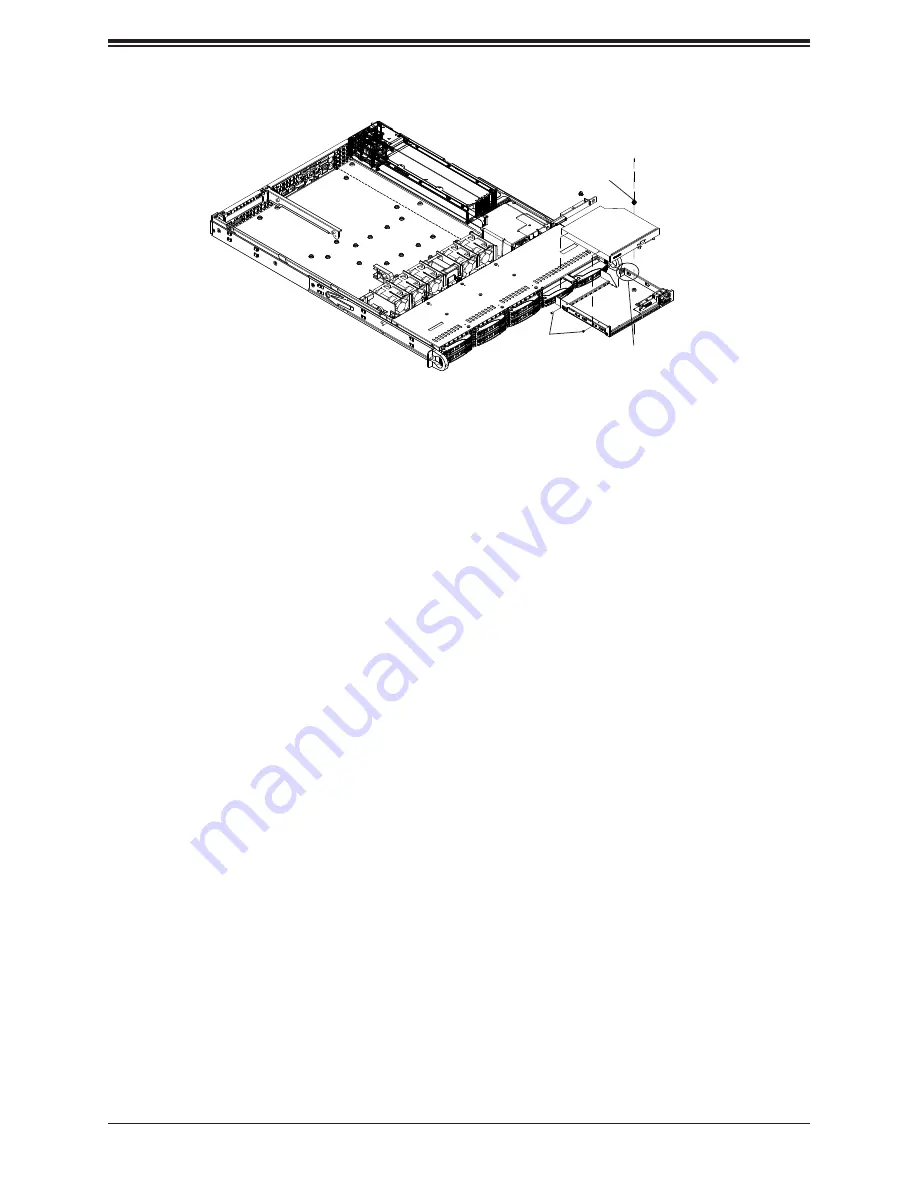
SuperServer 1029P-WT User's Manual
38
Air Shroud
The air shroud is used to concentrate airflow to maximize fan efficiency. The air shroud does
not require screws to set up.
Installing the Air Shroud
1. Lay the chassis on a flat, stable surface and remove the chassis cover.
2. If necessary, move any cables that interfere with the air shroud placement.
3. Place the air shroud in the chassis. The air shroud fits just behind the three fans in the
fan rack. Slide the air shroud into the grooves just behind the fan rack.
4. Reroute any cables that were moved and replace the chassis cover.
Power Supply
The 1029P-WT has a high-efficiency single 600W power supply, which is auto-switching
capable. This enables it to automatically sense and operate with a 100V to 240V input voltage.
Power Supply Failure
If the power supply unit fails, the system will shut down and you will need to replace the unit.
Replacement units can be ordered directly from Supermicro. If there is only one power supply
unit in the chassis, power must be completely removed from the server before removing and
replacing the power supply unit.
Figure 3-11. Installing the DVD-ROM Drive
Drive
Screw
Drive
Screws
Mini Bezel
Lock Screw
















































