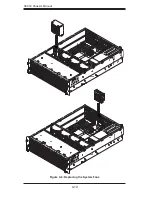4-5
Chapter 4: Chassis Setup and Maintenance
4-4 Installing the Motherboard
The I/O shield holds the motherboard ports in place. Install the I/O shield before
installing the motherboard.
I/O shield
Installing the I/O Shield
1. Review the documentation that came with your motherboard. Become familiar
with component placement, requirements, and precautions.
2. Open the chassis cover.
3. With the illustrations facing the outside of the chassis, place the shield into
the space provided.
4. Once installed, the motherboard will hold the I/O shield in place.
Permanent and Optional Standoffs
Standoffs prevent short circuits by creating space between the motherboard and
the chassis surface. The SC933 chassis includes permanent standoffs in locations
used by most motherboards.
Installing Standoffs
1. Compare the mounting holes in the motherboard to those in the chassis.
2. Add or removed standoffs as needed. To do this:
A. Place a hexagonal standoff screw through the bottom the chassis.
B. Secure the screw with the hexagon nut (rounded side up).
Installing the Motherboard
3. Lay the motherboard on the chassis aligning the permanent and optional
standoffs
4. Secure the motherboard to the chassis using the rounded, Phillips head
screws. Do not exceed eight pounds of torque when tightening down the
motherboard.