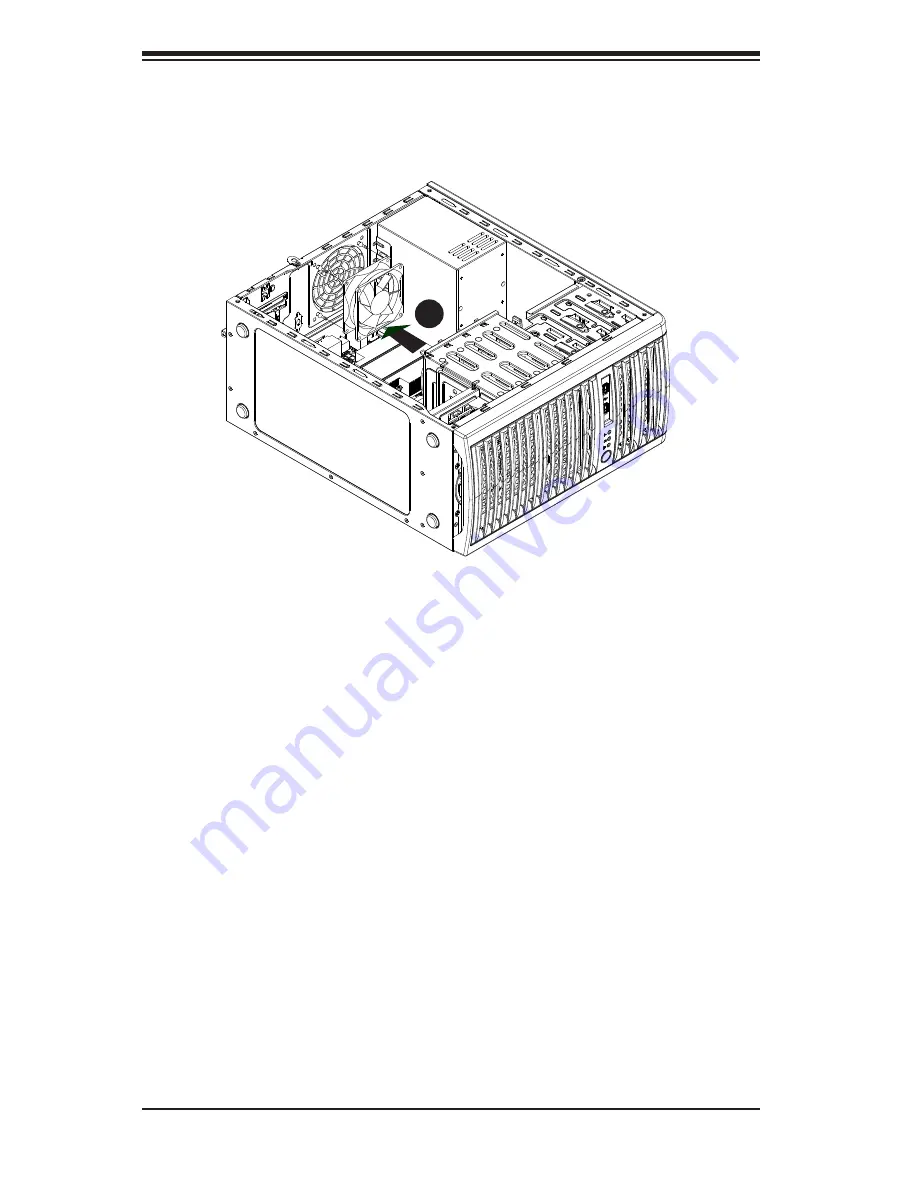
SC731 Chassis Manual
4-12
4-8 Installing the System Fan
The SC731 includes a super quiet system fan that provides cooling for the chassis.
No tools or screws are required to install the system fan.
Installing the System Fan
Disconnect all power to the chassis.
1.
Insert the four rubber pins into the four mounting holes surrounding the fan
2.
grill on the rear of the chassis.
Place the system fan on top of the fan grill, aligning the mounting holes of the
3.
fan grill with the mounting holes of the system fan.
Pull the rubber pins through the mounting holes of the system fan to secure
4.
the fan to the chassis.
Connect the fan cable to the motherboard.
5.
Figure 4-11: Installing the System Fan
1
3
























