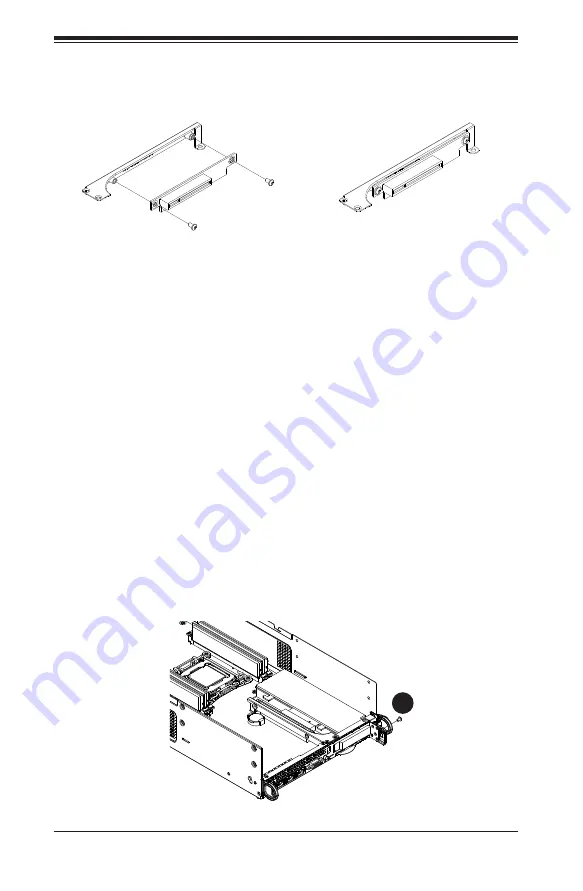
SCF424 Chassis Manual
5-22
Figure 5-21: Removing the Screw Securing the PCIE Slot Cover
Figure 5-22: Securing the Expansion Card Bracket to the Node
1
11
4. Remove the screws securing the riser card bracket to the chassis and set
them aside for later use.
5. Lift the riser card bracket up and out of the chassis.
6. Assemble the riser card as illustrated below, securing the riser card to the
riser card bracket with the two screws provided.
7. Insert the riser card bracket into the motherboard.
8. Inser the PCIE card into the riser card.
9. Simultaneously slide the expansion card into the open PCIE slot, while insert-
ing the riser card into the motherboard.
10. Secure the riser card bracket to the node using the screws that were previ-
ously set aside.
11. Secure the expansion card bracket to the node as illustrated below, using the
mounting screw that was perviously set aside
















































