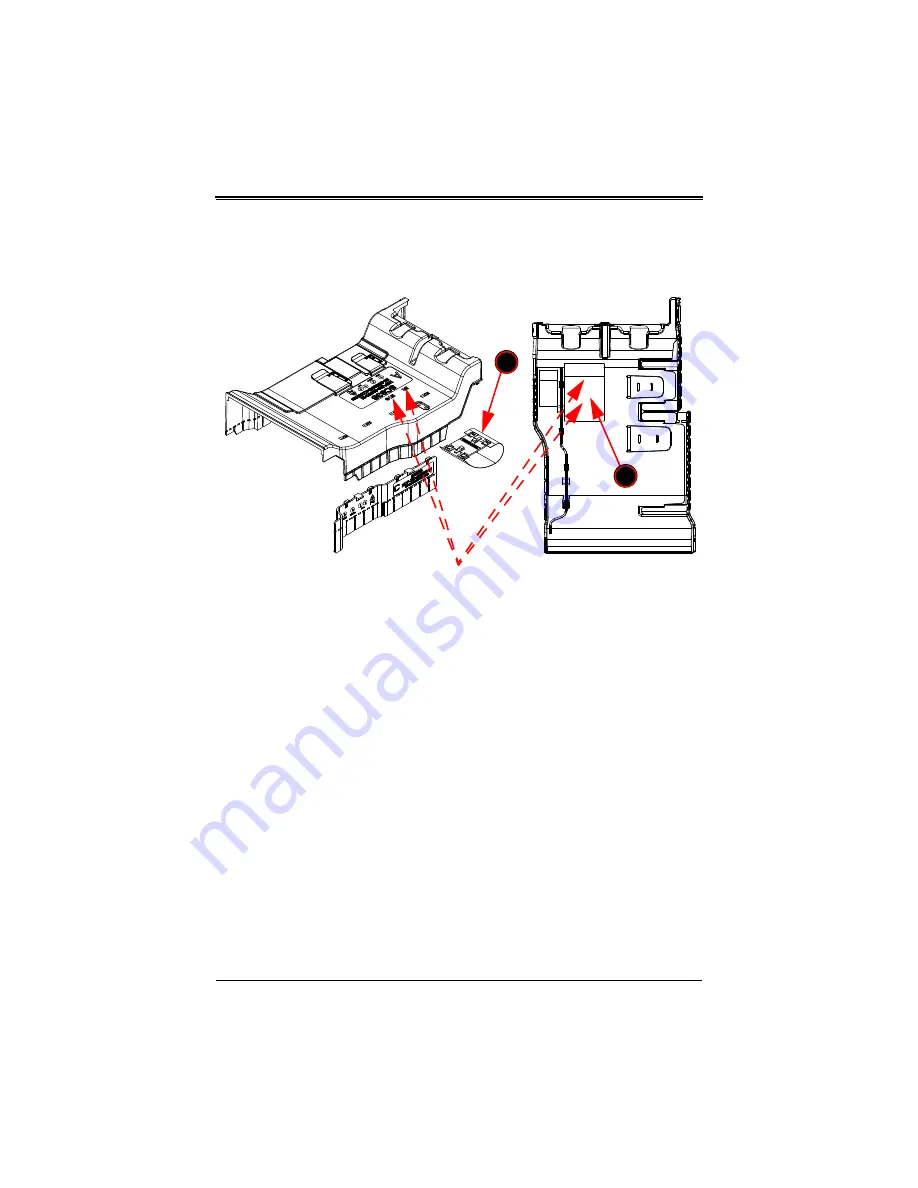
SC836 Air Shroud User’s Guide
3-4
Component Part D
The SC836 X9 universal air shroud’s component part D, 55mm wide tear-drop module,
can be mounted on the underside of component part A by inserting its locking tabs into
the alignment slots provided on component part A. Component part D may also be
removed out if it is not required (see
Figure 3-4. Component Part D
Component Part D Alignment Slots
D
D
Summary of Contents for SC836 X9
Page 1: ...SC836 X9 Universal Air Shroud User s Guide Revison 1 0 ...
Page 4: ...SC836 Air Shroud User s Guide iv Notes ...
Page 6: ...SC836 Air Shroud User s Guide vi Notes ...
Page 10: ...SC836 Air Shroud User s Guide 1 4 Notes ...
Page 20: ...SC836 Air Shroud User s Guide 3 8 Figure 3 7 Default Configuration ...























