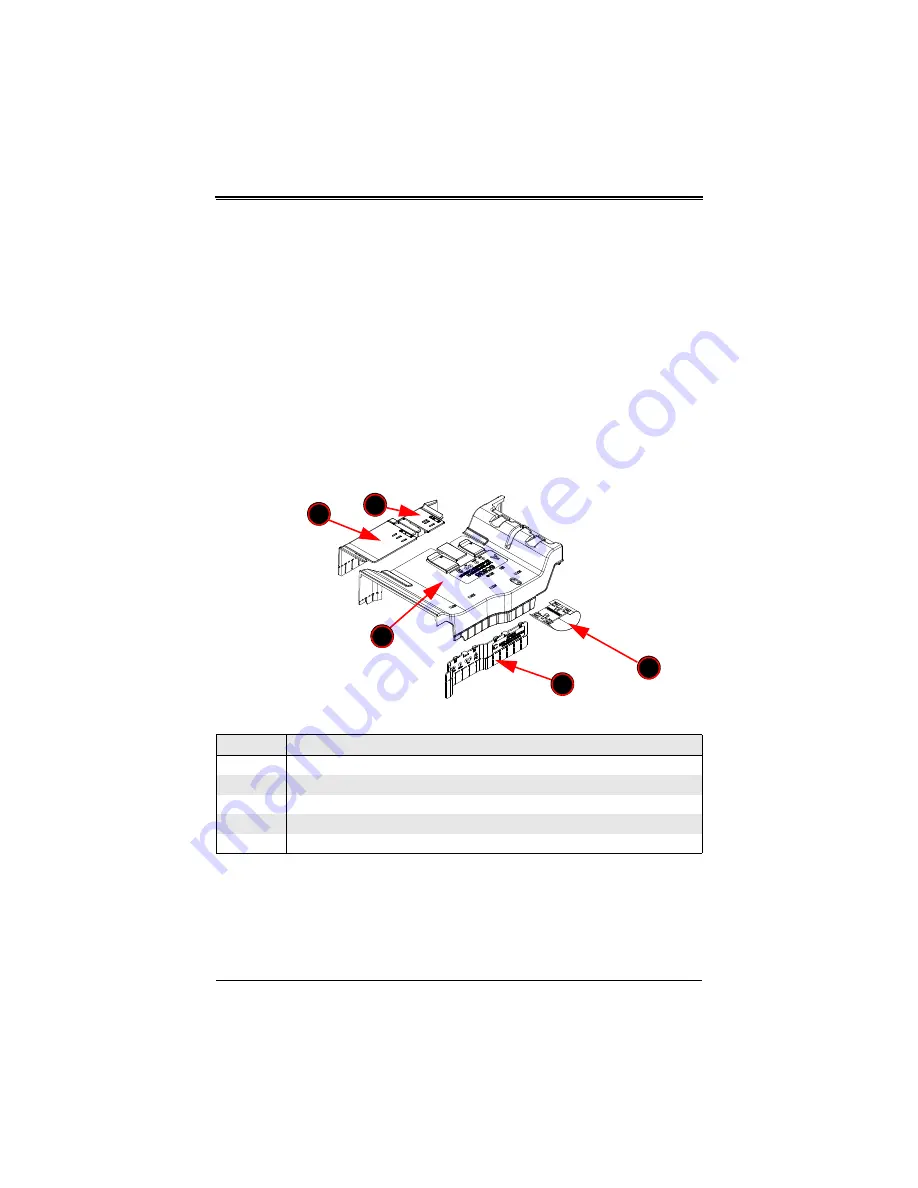
3-1
Chapter 3
Configuration and Installation
3-1
Overview
This chapter covers the configuration and installation of the SC836 X9 universal air
shroud into a server or into a chassis. The main section (component part A) is
connected to other sections (component parts B, C, D and E) to make up many possible
configurations based upon the sliding positions of the components and locking tabs
(even more if parts are detached).
3-2
SC836 X9 Universal Air Shroud Components
The SC836 X9 universal air shroud comes with the main body and four detachable
components (
). See below for details on these various
components. These components can be used to create multiple different configurations
for use in sytems. See
for further details on configurations.
The SC836 X9 universal air shroud is optimized for use with Supermicro X8DTx/X9DRx/
H8DGx series mainboards.
Figure 3-1. SC836 X9 Universal Air Shroud Components
Table 3-1. SC836 X9 Universal Air Shroud Components
Item
Description
A
SC836 X9 universal air shroud component, main body (part A)
B
SC836 X9 universal air shroud component, moving part (part B)
C
X8 air shroud universal component, partition (part C)
D
X8 universal air shroud component, tear-drop 55mm (part D)
E
SC836 X9 universal air shroud component, moving part (part E)
A
E
B
D
C
Summary of Contents for SC836 X9
Page 1: ...SC836 X9 Universal Air Shroud User s Guide Revison 1 0 ...
Page 4: ...SC836 Air Shroud User s Guide iv Notes ...
Page 6: ...SC836 Air Shroud User s Guide vi Notes ...
Page 10: ...SC836 Air Shroud User s Guide 1 4 Notes ...
Page 20: ...SC836 Air Shroud User s Guide 3 8 Figure 3 7 Default Configuration ...
























