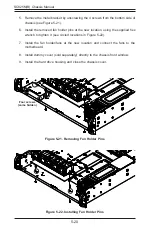SC825M(B) Chassis Manual
5-16
5-7 Installing the Air Shroud
Air shrouds concentrate airflow to maximize fan efficiency. The air shroud does not
require screws to install.
Installing the Air Shroud
1. Power down the system and remove the power cord from the back of the
power supply module as described in Section 5-2. Remove the chassis cover
as described in Section 5-3.
2. Each air shroud includes perforations that can be removed to accommodate
motherboard components. To ensure maximum cooling, remove only the per-
forations that are required.
3. Place air shroud in the chassis. The air shroud covers the four fan slots nearest
to the DVD drive.
Figure 5-18. Air Shroud
Air Shroud
Perforations
Summary of Contents for SC825M Series
Page 12: ...SC825M B Chassis Manual 1 4 Notes ...
Page 32: ...2 20 SC825MB Chassis Manual Notes ...
Page 62: ...SC825M B Chassis Manual 5 24 Notes ...
Page 72: ...SC825M B Chassis Manual 6 10 Notes ...
Page 74: ...SC825M B Chassis Manual A 2 Notes ...