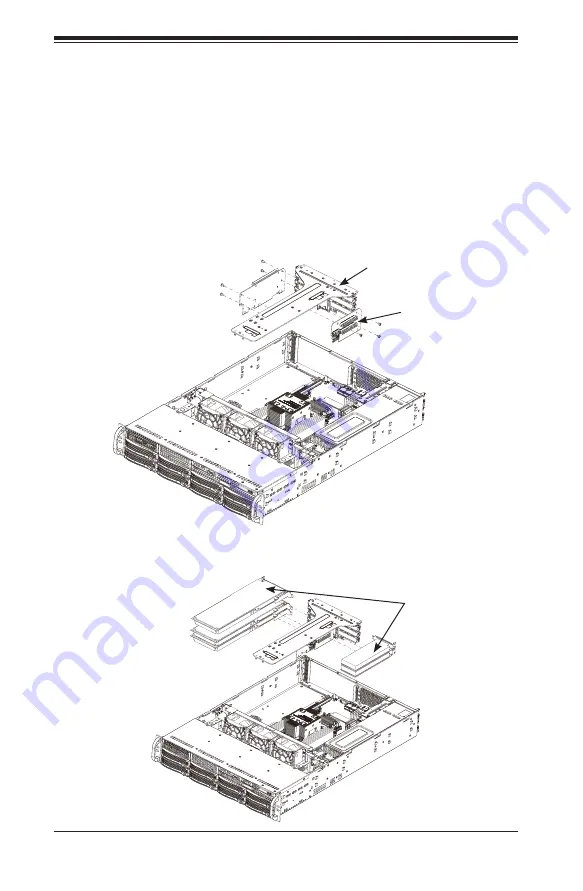
SC825 Chassis Manual
5-16
Installing Expansion Cards in SC825B2-W (4x FH and 3x LP) Chassis
1. Power down the system. Remove the power cords from the rear of the power
supply. Open the chassis cover as described in Section 5-3.
2. Pull the top load riser card bracket up and out from the system.
3. Attach the riser card(s) to the top load riser card bracket using the provided
screws. Note that there are different cards for the right and left side of the
bracket.
4. Install the expansion cards in the slots on the riser card bracket
Expansion Cards
Top Load Riser Card Bracket
Riser Card











































