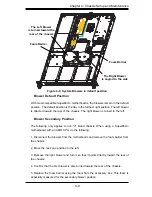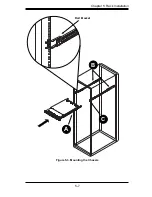SC812L C
hassis
M
anual
4-12
Depending
on
your
chassis
model
the
SC812L C
hassis
has
a
280
,
410
,
420
,
or
520
watt
power
supply
.
This
power
supply
is
auto
-
switching
capable
.
This
enables
it
to
automatically
sense
and
operate
at
a
100
v
to
240
v
input
voltage
.
N
ew
units
can
be
ordered
directly
from
S
upermicro
(see
contact
information
in
the
Preface)
.
4
-
9 Power
S
upply
To change the power supply:
1.
Power
down
the
server
and
unplug
the
power
cord
.
2. R
emove
power
cord
from
the
rear
of
the
chassis
and
disconnect
the
power
supply
for
the
motherboard
and
other
chassis
components
.
3
. I
n
the
front,
the
power
supply
is
held
to
the
chassis
by
two
"
L
"
brackets
. R
e
-
move
the
two
screws
that
secure
the
"
L
"
bracket
to
the
chassis
.
4. I
n
the
rear,
the
power
supply
is
secured
by
two
screws
.
5. L
ift
the
power
supply
from
the
chassis
.
6
. R
eplace
the
power
supply
with
a
new
one
. S
ecure
all
four
screws
.
Figure 4
-1
0:
C
hassis Power
S
upply
Remove these
rear screws
Summary of Contents for SC812L-280U
Page 4: ...SC812L Chassis Manual iv Notes ...
Page 9: ...ix Preface Front Panel to the Motherboard A 3 A 4 Chassis Screws A 4 ...
Page 10: ...SC812L Chassis Manual x Notes ...
Page 14: ...SC812L Chassis Manual 1 4 Notes ...
Page 22: ...SC812L Chassis Manual 3 4 Notes ...
Page 41: ...5 7 Chapter 5 Rack Installation Figure 5 3 Mounting the Chassis A B Rail Bracket C ...
Page 46: ...SC812L Chassis Manual 5 12 Notes ...
Page 47: ...1 Appendices Appendices Appendix A Compatible Cables ...
Page 48: ...SC812L Chassis Manual 2 Notes ...