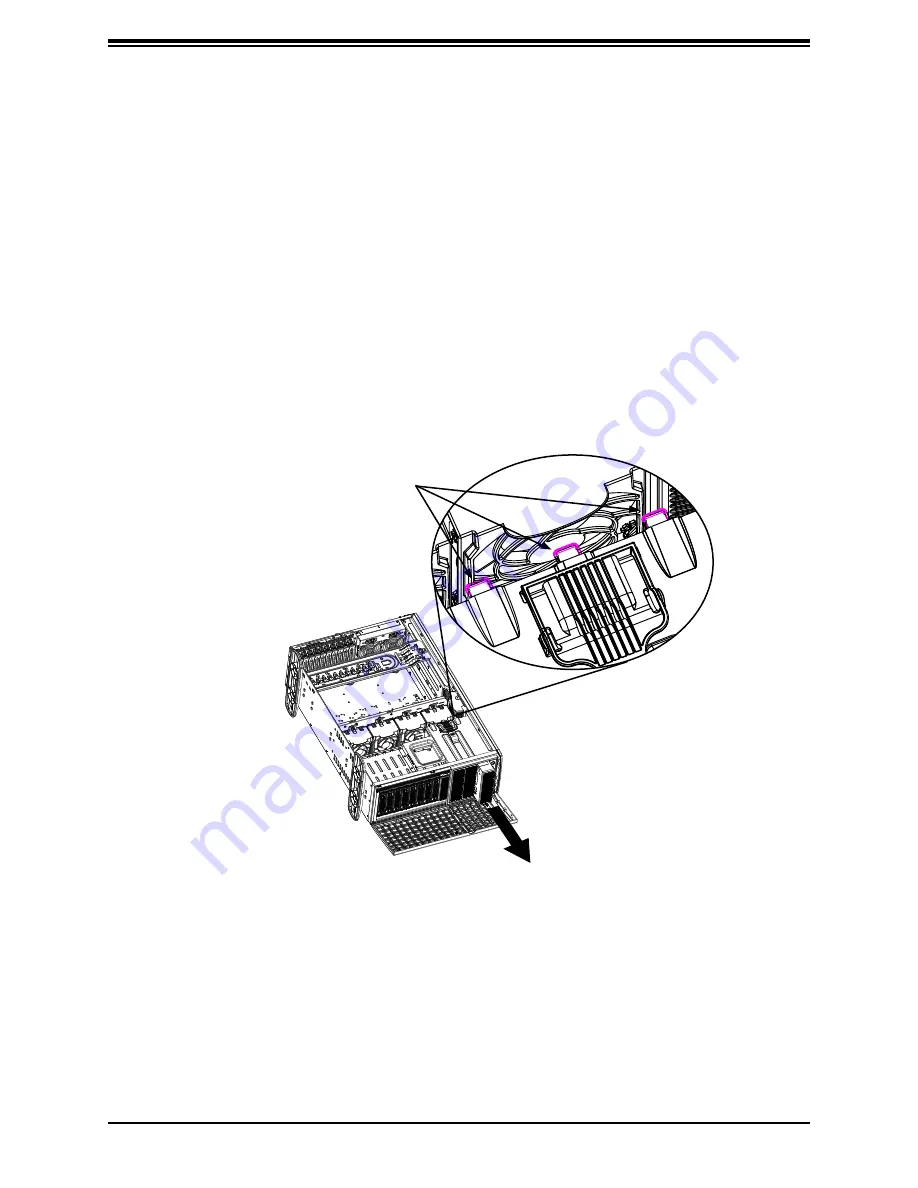
39
Chapter 4: Chassis Setup and Maintenance
Drive Carrier
Release Tabs
Adding Five Hard Drives Using a Supermicro Mobile Rack
The SC747 chassis supports a CSE-M35T-1/CSE-M35TQ mobile rack to install extra hot-
swappable hard drives. The mobile rack goes into the storage module which goes into the
chassis.
For more information on mobile rack installation and use, visit the Supermicro website at
.
Adding Hard Drives to a Supermicro Mobile Rack
1. Power down the system, disconnect the power cords from the rear of the power
supplies, and open the chassis cover.
2. Locate the drive release tabs.
Figure 4-12. Removing a Drive Carrier
















































