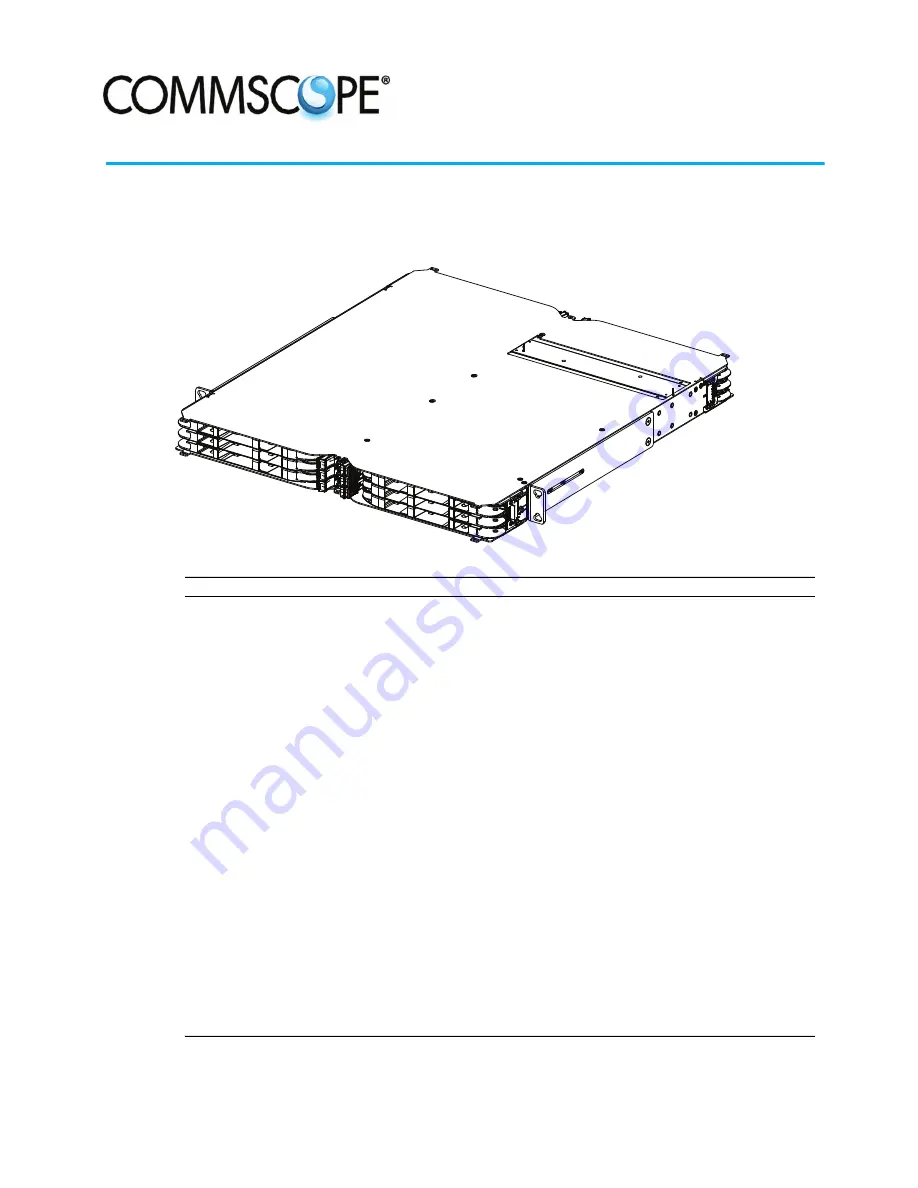
25111-A
Content
Page
300100102902 Rev D
Page 1
This product is covered by one or more U.S.patents or their foreign equivalents.
© 2017
CommScope.
For patents, see
http://www.commscope.com/ProductPatent/ProductPatent.aspx
All Rights Reserved.
User Manual
Quareo High Density Equipment Panel (HDEP)
TECP-90-801
Issue 4
October 2017


































