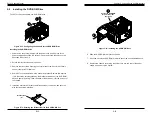SC721 Chassis Manual
5-12
5-13
Chapter 5: Chassis Setup and Maintenance
5-9 Installing the DVD-ROM Drive
The SC721 chassis supports one DVD-ROM drive.
1
3
1
2
Figure 5-13. Configuring the Chassis for the DVD-ROM Drive
Figure 5-14. Securing the Bracket Rail to the DVD-ROM Drive
Bracket Rail
(A)
4
Installing the DVD-ROM Drive
1. Power down the system and remove the power cord from the rear of the
power supply as described in Section 5-2 and remove the chassis cover as
described in Section 5-3.
2. Unlock the front bezel and swing it open.
3. Remove the two screws securing the cover plate to the front of the chassis
and set them aside for later use.
4. Some SC721 chassis include a top hard drive bracket. Remove this bracket
if it is present by carefully grasping the bracket at the back of the DVD-ROM
bay and gently removing it from the back of the drive bay. Lift it up and out of
the chassis.
5. Install the bracket rail (A) onto the lefthand side of the device, and secure it
with the two screws provided.
Secure the DVD-ROM
Drive with Screws
(Optional)
Figure 5-15. Installing the DVD-ROM Drive
6.
Slide the DVD-ROM drive into the chassis.
7.
If desired, secure the DVD-ROM drive with two screws as illustrated above.
8. Replace the chassis cover, plug the power cord into the rear of the power
supply and power up the system.
1
6
1
7
Summary of Contents for PWS-251-1H
Page 1: ...SC721 CHASSIS SERIES SC721TQ 250B USER S MANUAL 1 0a ...
Page 7: ...SC721 Chassis Manual 1 4 Notes ...
Page 18: ...2 20 SC721 Chassis Manual Notes ...
Page 23: ...SC721 Chassis Manual 4 4 Notes ...
Page 33: ...SC721 Chassis Manual 5 18 Notes ...