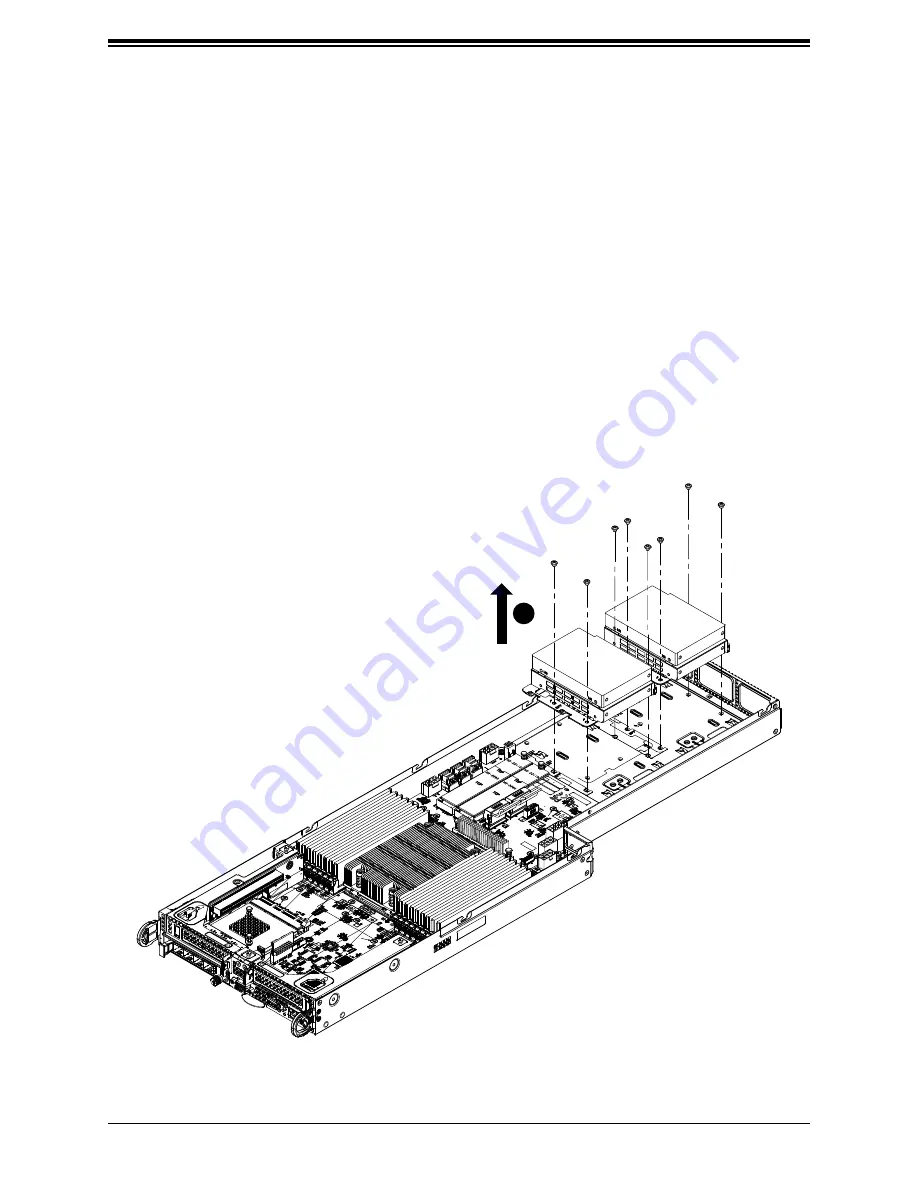
27
Chapter 3: Maintenance and Component Installation
Nodes and Associated Hard Drives
The CSE-F418IF4 chassis contains up to eight individual motherboards in separate 1U nodes.
Each node has either two 2.5" drives, with an additional optional two 2.5" drives for the P2
model. Zero nodes have eight drives. Note that if a node is pulled out of the chassis, the hard
drives associated with that node will power down as well. Refer to the charts below and on
the following pages for your specific chassis configuration
Installing and Removing 2.5" Hard Drives
Removing 2.5" Fixed Hard Drives from the Node
1. Remove the node from the chassis and remove the cover from the node as described
previously in this section.
2.
Remove the screw securing the hard drive tray to the floor of the chassis.
3. Lift the hard drive and tray up and out of the chassis.
Figure 3-3. Removing 2.5" Fixed Hard Drives from a Node
3
















































