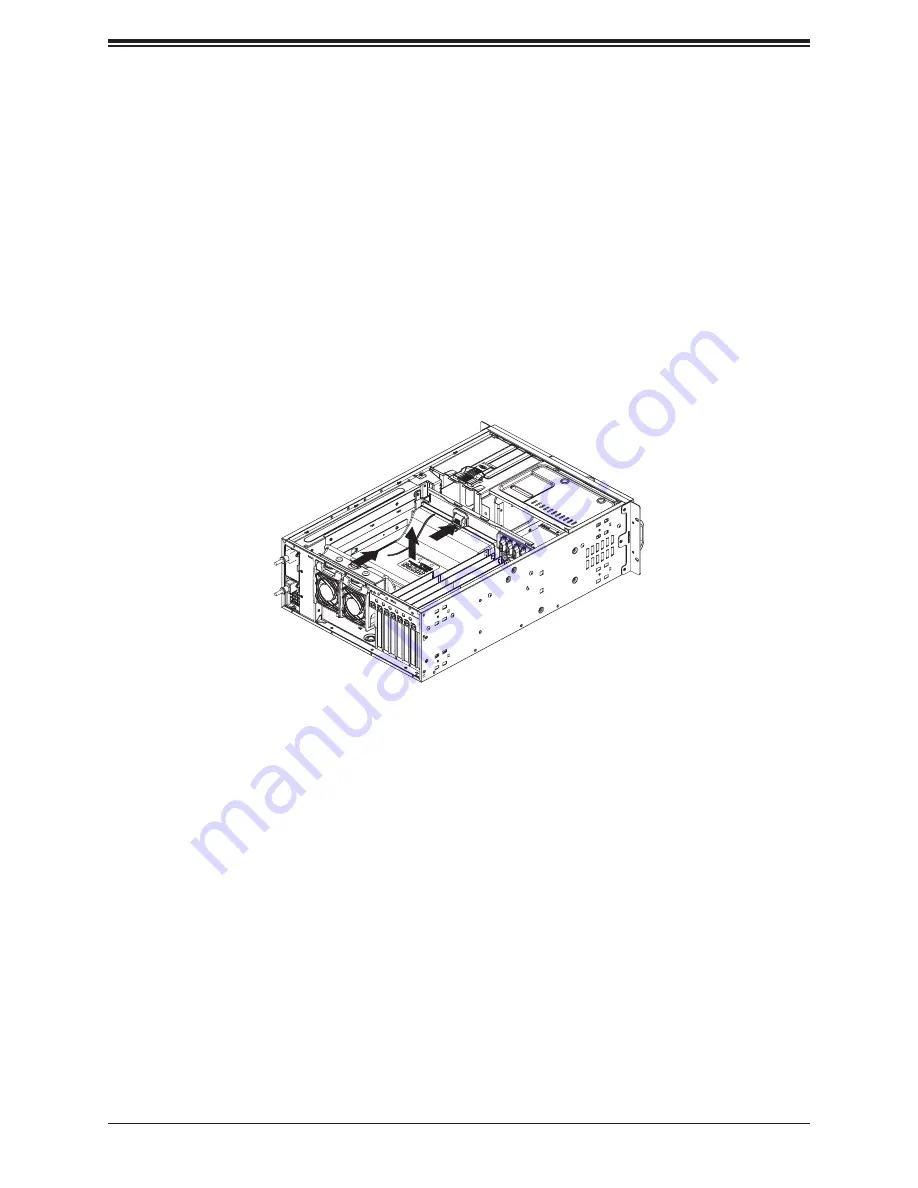
A+ Server AS -4023S-TRT User's Manual
44
Air Shroud
Under most circumstances you will not need to remove the air shroud to perform any service
on the system. However, if you wish to temporarily remove it (the air shroud should always
be in place when the system is operating), please follow this procedure.
Removing the Air Shroud
1. Begin by depressing the tabs at the front and rear of the shroud to unlock it.
2. Lift the air shroud up and out of the chassis.
3. To reinstall, simply position the air shroud in its proper place and push it in until you
hear it click.
Figure 3-11. Removing the Air Shroud
















































