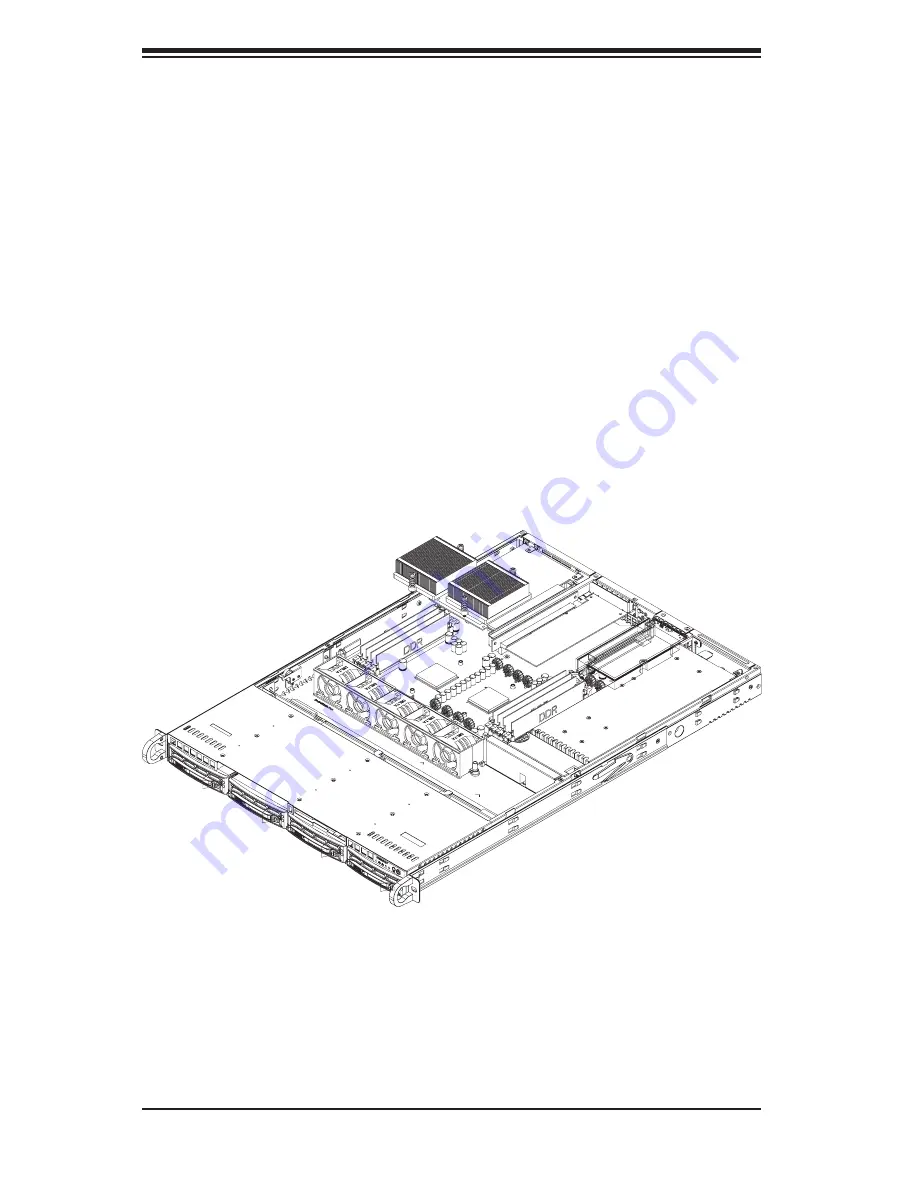
5-4
A+ Server 1020A-T User's Manual
Installing the Heatsinks
To install the heatsink (SNK-P0012, optional), do not apply any thermal compound
to the heatsink or CPU die - the proper amount has already been applied. Place the
heatsink directly on the CPU so that the two mounting holes are aligned with those
on the CPU backplate. Make sure the heatsink sits completely fl at on the CPU - if
not completely fl at, the space between the two will degrade the heat dissipation
function of the heatsink, which may cause the processor to overheat. Screw in the
two screws until just snug (do not fully tighten), then fi nish by fully tightening both
screws (see Figure 5-1).
If installing two processors, repeat these steps to install the second processor in
the CPU #2 slot.
Figure 5-1. Installing Heatsinks
Summary of Contents for 1020A-T
Page 1: ...A Server 1020A T USER S MANUAL 1 0...
Page 5: ...v Preface Notes...
Page 10: ...A Server 1020A T User s Manual x Notes...
Page 30: ...3 4 A Server 1020A T User s Manual Notes...
Page 68: ...6 10 A Server 1020A T User s Manual Figure 6 6 Removing Replacing the Power Supply...
Page 88: ...A 2 A Server 1020A T User s Manual Notes...
















































