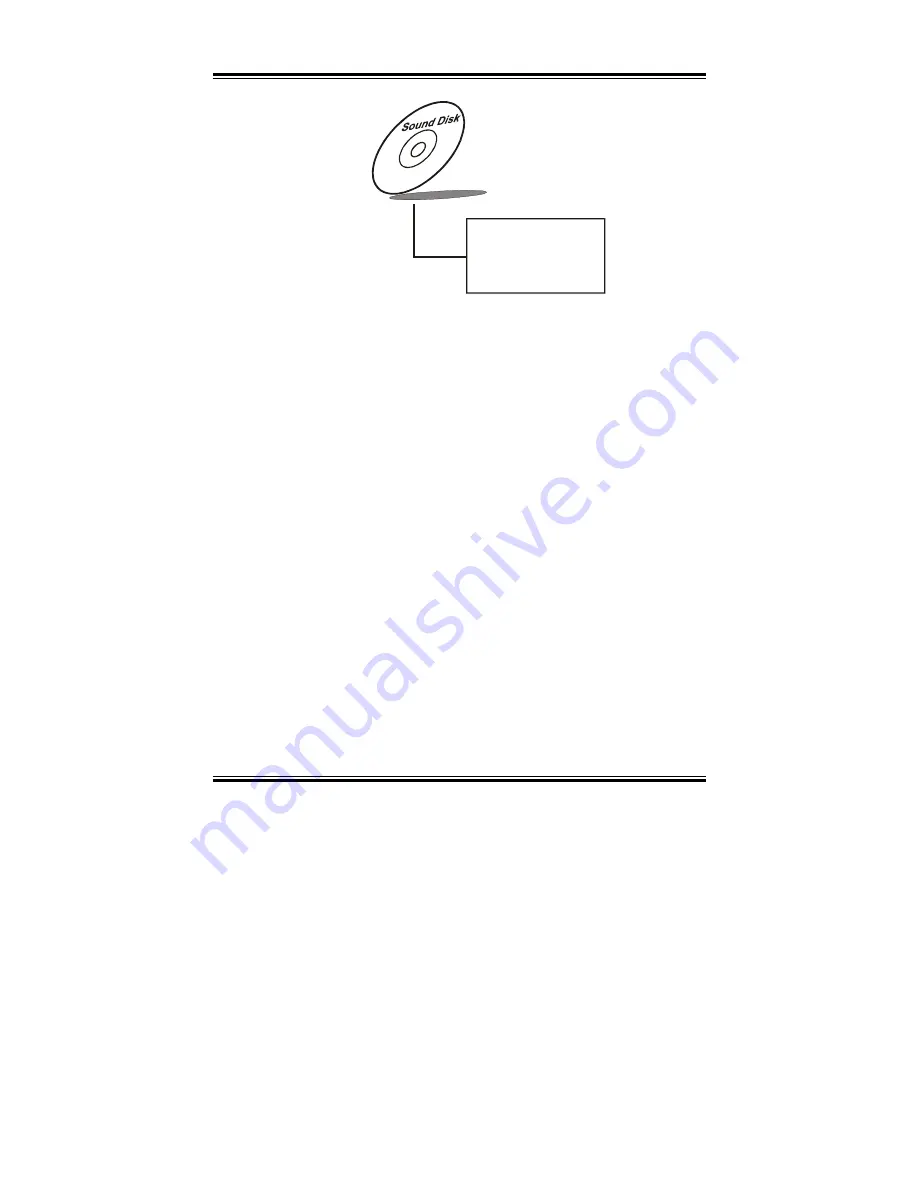
Chapter 3 Software Configuration
Page:3-8
PPC-360 USER
c
S MANUAL
1. Win 98 program
2. Win
program
3. Win
program
4. Win XP program
NT 4.0
2000
3-6-2. Installation Procedure for Windows 9x/NT/2000
1. From the task bar, click on Start, and then Run.
2. In the Run dialog box, type D:\Sound\setup, where
“D:\Sound\pathname” refers to the full path to the source files.
3. Click on the OK button or press the ENTER key.
4. Click on the “Next” and OK prompts as they appear.
5. Reboot the system to complete the driver installation.
3-7. USB2.0 SOFTWARE INSTALLATION UTILITY
3-7-1. Installation of Utility for Windows 98SE/ 2000/XP
Intel USB 2.0 Enhanced Host Controller driver can only be used on
Windows 98SE, Windows 2000 and Windows XP on Intel Desktop
boards. It should be installed right after the OS installation, kindly
follow the following steps:
1.
Place insert the USB Disk into Floppy Disk Drive A/B or CD ROM
drive.
2.
Under Windows 98SE/2000/XP system, go to the directory where
USB driver is located.
3. Click
Setup.exe
file for USB driver installation.
4.
Follow the instructions on the screen to complete the installation.
5.
Once installation is completed, shut down the system and restart in
order for the changes to take effect.
Summary of Contents for PPC-360
Page 1: ...USER S MANUAL PPC 360 VIA Eden Low Power 10 4 Panel PC System ...
Page 9: ...Chapter 1 Introduction PPC 360 USER S MANUAL Page 1 3 1 2 CASE ILLUSTRATION ...
Page 10: ...Chapter 1 Introduction Page 1 4 PPC 360 USER S MANUAL ...
Page 94: ...Appendix A System Assembly Page A 6 PPC 360 USERcS MANUAL EXPLODED DIAGRAM FOR FRONT PANEL ...
Page 96: ...Appendix B Technical Summary Page B 2 PPC 360 USERcS MANUAL BLOCK DIAGRAM ...






























