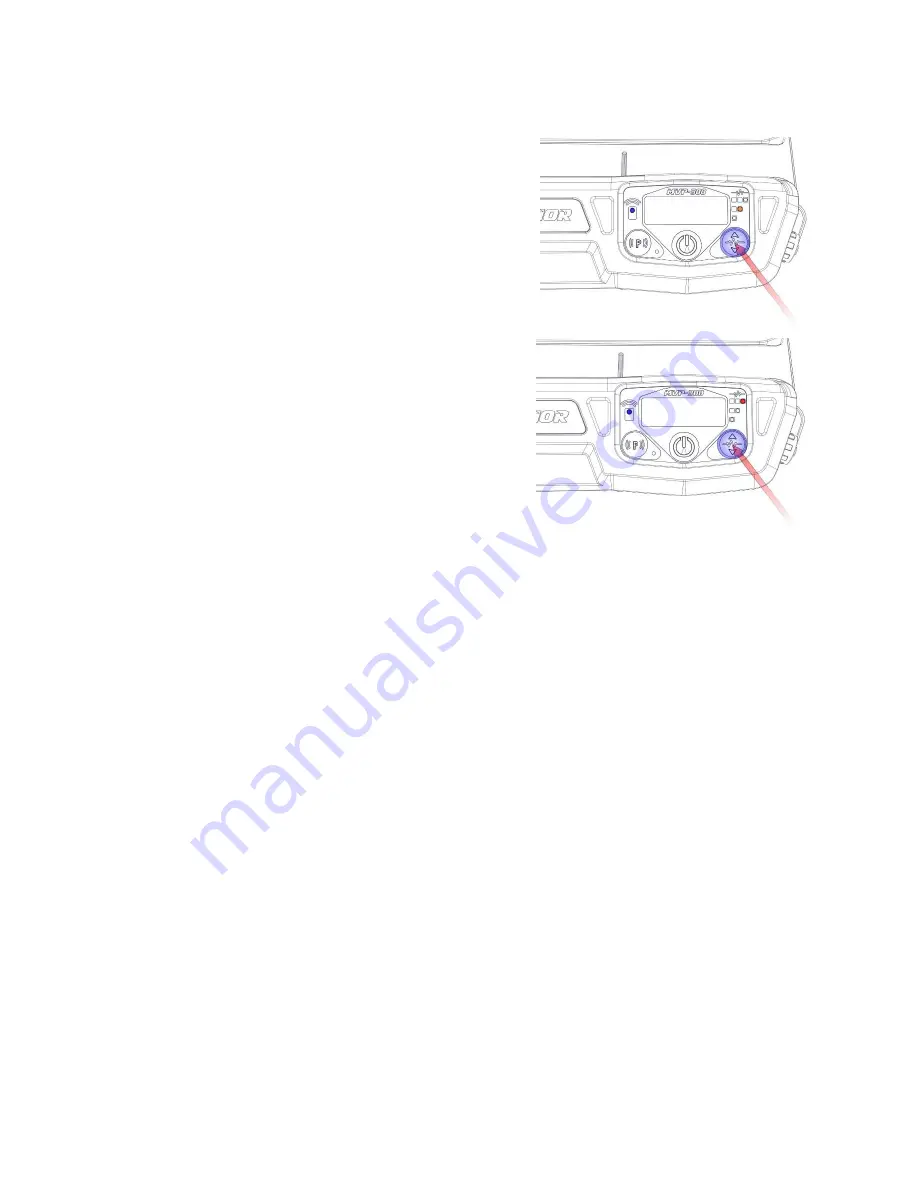
MVP-300_20210713_REV_A
The vibration will start in low level. To change the vibration
intensity, press the vibration power level selection button to
toggle between the three levels of intensity. Pressing the
vibration selector button once will increase the vibration 12%
and the orange LED will light.
If the vibration selection button is pressed again, the vibration
will increase by an additional 21% and the red LED will light. If
the vibration selector button is pressed again, the vibration
will return to low mode.
The remote-control range will depend on surroundings; however, it should have a twenty five-foot line of
sight range.
Note
: Since you can accidentally leave the MagVibe on while in remote mode and subsequently drain
the battery, the MagVibe will go into sleep mode after 6 hours of operation (standby).
To put the MagVibe back into sleep mode, press the power button on the membrane switch once and all
lights will go off as a confirmation.






































