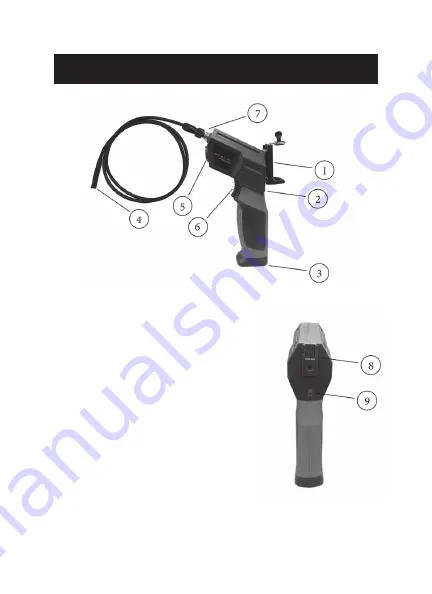
Product Details
7
1. Phone holder
2. LED adjust wheel
3. Battery compartment
4. Camera
5. Flashlight
6. Flashlight on/off
7. Probe connector
8. Support for phone holder
9. Power on/off wheel
(LED indicator: the LED will
shine GREEN when device
is on, or shine RED when
the battery power is low)

















