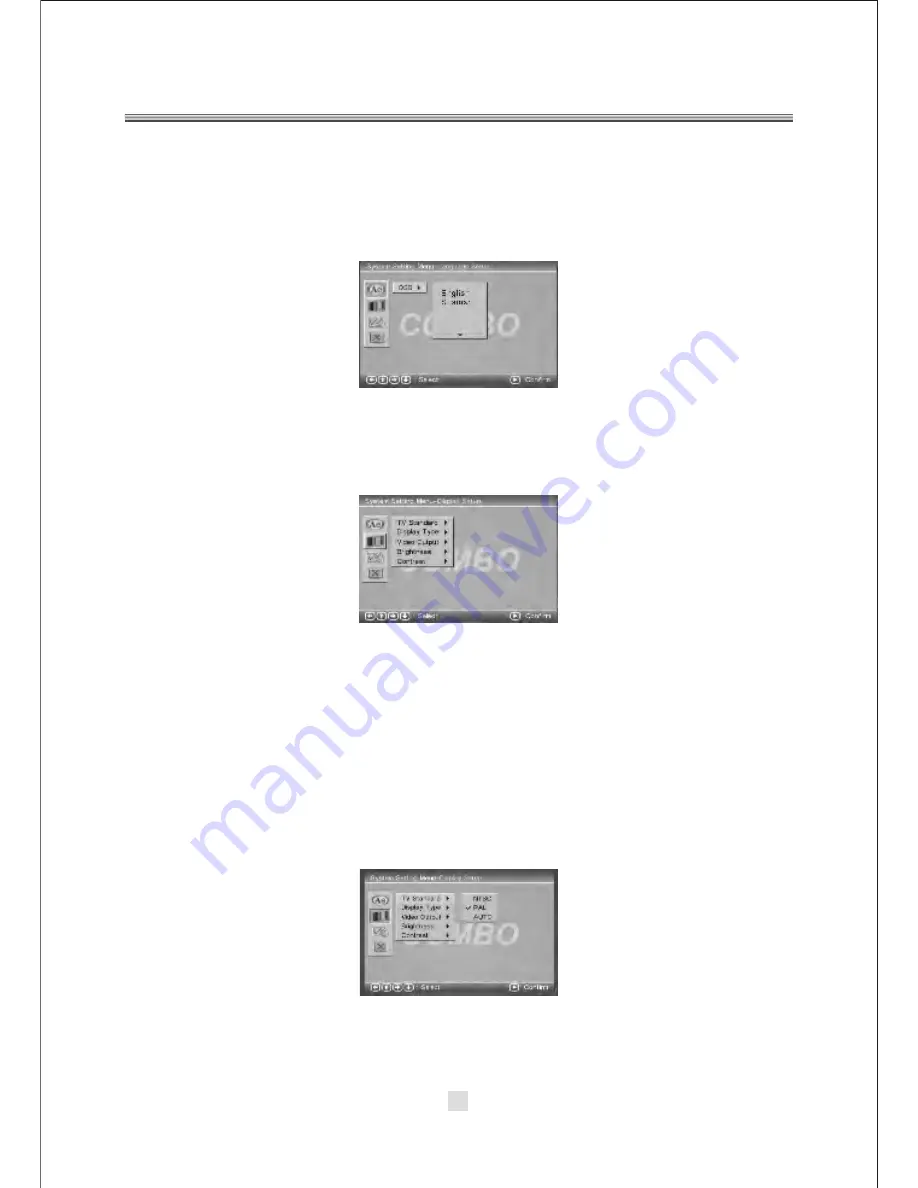
27
1. OSD LANGUAGE
Highlight the OSD LANGUAGE option, and press the Arrow buttons to choose the
OSD language you prefer. Press <ENTER> to confirm, and it will display OSD in that
language.
B. System setting Menu-Display Setup
Press the <DOWN> arrow button to highlight the Setup option on the screen
In the System Setting Menu-Display Setup ,you can setup the TV Standard, Display
Type, Video Output, Brightness, Contrast option. Press the <UP>, <DOWN> and
<LEFT>, <RIGHT> arrow buttons to highlight the icon of the desired page, then
press the <DOWN> or <RIGHT> arrow button to activate that page. For example,
if you want to setup the Contrast setup, press <DOWN> button to highlight the
Contrast Option, the Contrast setup page will be displayed on the screen.
1). TV Standard
According to the Color System of the TV, you can choose the TV Standard.
Summary of Contents for DX-T700
Page 1: ...DX T700 ...
Page 2: ......
Page 3: ...1 ...
Page 4: ...2 ...
Page 5: ...3 ...
Page 6: ...4 ...
Page 7: ...5 ...
Page 9: ...7 ...
Page 10: ...8 ...
Page 11: ...9 ...
Page 12: ...10 ...
Page 13: ...11 ...
Page 14: ...12 ...
Page 15: ...13 ...
Page 16: ...DB5113 14 ...
Page 17: ...15 Message Do you want tostart Auto Search OK Cancel ...
Page 18: ...16 ...
Page 19: ...17 Audio Channel Channel Sound Mode eng LR Audio PID 102 ...
Page 21: ...19 DVD ROM Drive DVB USB ...
Page 22: ...20 ...
Page 23: ...21 ...
Page 24: ...22 ...
Page 25: ...23 ...
Page 26: ...24 ...
Page 27: ...25 ...
Page 28: ...26 ...
Page 29: ...27 ...
Page 30: ...28 ...
Page 31: ...29 ...
Page 32: ...30 ...
Page 33: ...31 ...
Page 34: ...32 ...
Page 35: ...33 ...
Page 36: ...34 ...
Page 37: ...35 ...
Page 38: ...36 ...
Page 39: ...37 ...
Page 40: ...38 ...
Page 41: ...39 ...
Page 42: ...40 ...
Page 43: ...41 ...
Page 44: ...42 ...
Page 45: ...43 ...
Page 46: ...44 ...
Page 51: ...3 ...
Page 52: ...4 ...
Page 53: ...Caution 5 ...






























