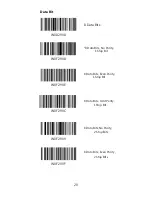Function Key Mapping
Function Key Mapping
When Function Key Mapping is enabled, function
character (0x00 - 0x1F) are sent as ASCII sequences
over the numeric keypad.
1. CTRL Make
2. Press function key (Refer to the ASCII Function
Key Mapping Table on the following page)
USB Country Keyboard Types
Keyboard layouts vary from country to country.
All supported keyboard types are listed below.
*1 -U.S.
2 -Belgium
WFF1900
WFF1901
23
W031A01
Summary of Contents for XL-626A
Page 1: ...Barcode Scanner User Manual V6 6 2...
Page 20: ...19200 38400 57600 14400 115200 4800 WFFD9D2 WFFD9D4 WFFD9D5 WFFD9D6 WFFD9D7 WFFD9D8 18...
Page 61: ...Enable Code 39 Full ASCII Disable Code 39 Full ASCII W207400 W207420 59...
Page 126: ...Digit Barcodes D000000 D000001 D000002 D000003 D000004 D000005 0 1 2 3 4 5 124...
Page 127: ...D000006 6 7 D000007 D000008 D000009 8 9 125...
Page 129: ...A F D00000A D00000B D00000C D00000D D00000E D00000F A B C D E F 127...
Page 130: ...F1 F12 F000000 F000001 F000002 F000003 F000004 F000005 F1 F2 F3 F4 F5 F6 128...
Page 131: ...F000006 F7 F8 F9 F10 F11 F12 F000007 F000008 F000009 F00000A F00000B 129...