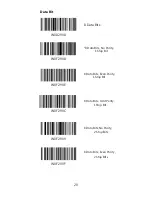Chapter
2
Communication Settings
Introduction
RS-232 Interface
The scanner provides an RS-232 interface, a USB
interface and a PS/2 interface (hardware version:
V2 or higher) to communicate with the host
device. The host device can receive scanned data
and send commands to control the scanner or to
access/alter the configuration information of the
scanner via the RS-232 or USB or PS/2 interface.
Serial communication interface is usually used to
connect the scanner to a host device (like PC,
POS). When the scanner is connected to a host
device through its RS-232 interface, you need
to set communication parameters to match the
host device.
Baud Rate
*9600
WFFD9D3
WFFD9D0
1200
2400
WFFD9D1
17
Summary of Contents for XL-626A
Page 1: ...Barcode Scanner User Manual V6 6 2...
Page 20: ...19200 38400 57600 14400 115200 4800 WFFD9D2 WFFD9D4 WFFD9D5 WFFD9D6 WFFD9D7 WFFD9D8 18...
Page 61: ...Enable Code 39 Full ASCII Disable Code 39 Full ASCII W207400 W207420 59...
Page 126: ...Digit Barcodes D000000 D000001 D000002 D000003 D000004 D000005 0 1 2 3 4 5 124...
Page 127: ...D000006 6 7 D000007 D000008 D000009 8 9 125...
Page 129: ...A F D00000A D00000B D00000C D00000D D00000E D00000F A B C D E F 127...
Page 130: ...F1 F12 F000000 F000001 F000002 F000003 F000004 F000005 F1 F2 F3 F4 F5 F6 128...
Page 131: ...F000006 F7 F8 F9 F10 F11 F12 F000007 F000008 F000009 F00000A F00000B 129...