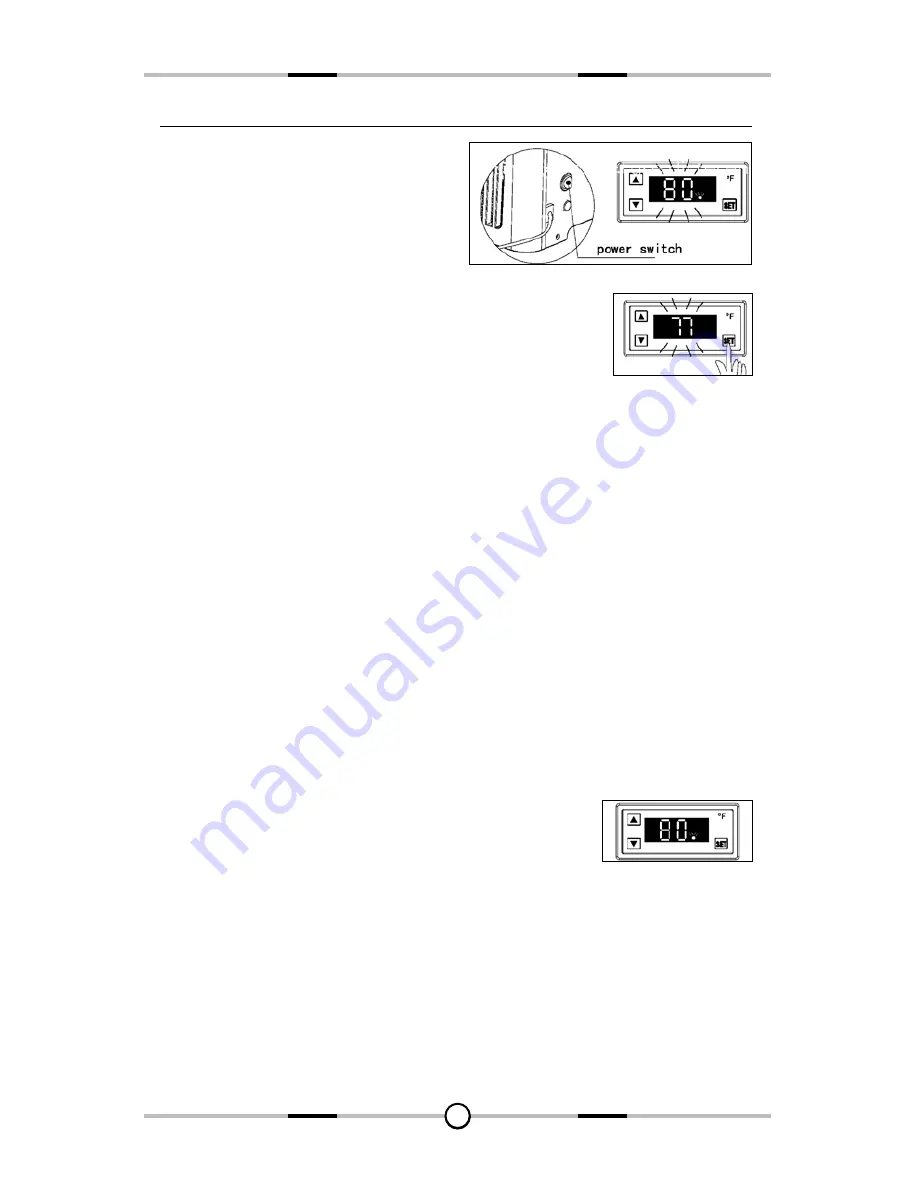
XX
TEMPERATURE ADJUSTMENT
d. When refrigerating, the EcoPlus Chiller will stop cooling after the water temperature reaches
the set temperature. The Chiller will restart if water temperature becomes higher due to
environmental temperature.
A. Plug the EcoPlus Chiller into a socket of
rated voltage and frequency, turn it on.
The power switch light will illuminate and
LCd display will show the current water
temperature.
B. To adjust the temperature setting press the " SET " button. The set water
temperature will be indicated on the digital display. Press "
p
" or "
q
" to
adjust the temperature to set desired water temperature. The start-up
condition of the machine is as follows: When the actual water temperature
is equal to or greater than set water temperature, the chiller begins working.
noTE: The starting temperature difference can be adjusted to 2°F, 3°F or 4°F.
Setting the starting temperature difference:
1) Press the “SET” button for ten seconds to enter into the temperature adjustment
function, then press “SET” again to adjust the temperature difference.
2) Press the "
p
" button and the system will exit in ten seconds displaying the water temperature.
3) Press the "
q
" button to set the starting temperature difference, you can adjust by 1°F
increments with each press, the starting temperature range is 2°F, 3°F or 4°F.
C. The LCd operating plate resumes showing water temperature two
seconds after set-up is completed. The EcoPlus Chiller will start
working after a 2-3 minute delay.
7
Resetting the temperature tolerance:
1) Press the “SET” button for ten seconds. “CA” will appear on the digital display indicating the
reset function is ready.
2) Press "
p
" or "
q
" to reset the temperature by 1°F with each press, the temperature variance
range is +4°F to -4°F
3) After resetting the temperature tolerance, there is no need to press any button, the system
will exit from the reset function after 10 seconds, and the digital display will show the
adjusted temperature.












