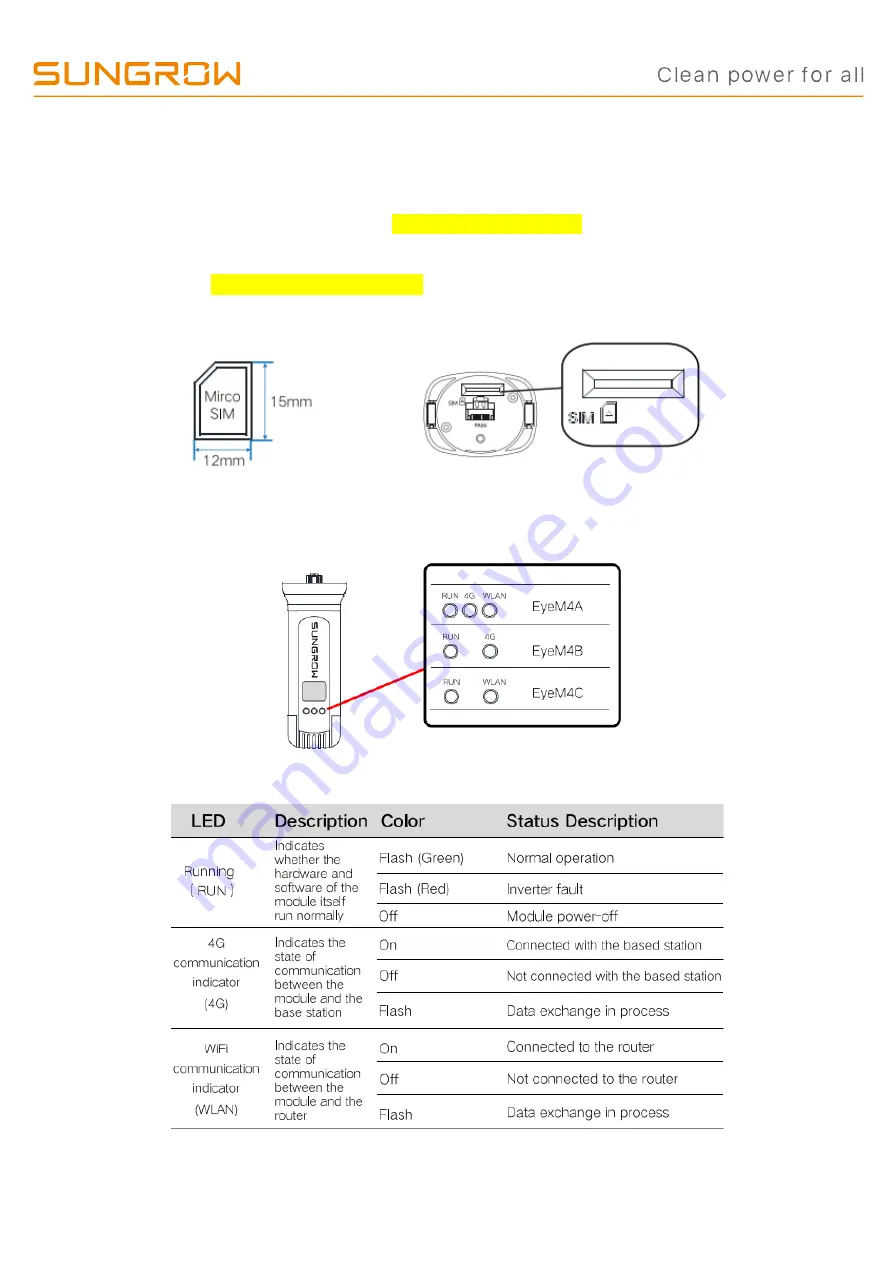
TD_202107_Sungrow 4G Communication Module (EyeM4A) Quick Guide_V1.0
Page 2 of 4
© Sungrow Australia Group Pty. Ltd. All rights reserved.
As we continuously improving our services, changes to this document may occur without notice.
2. Insertion and Removal of SIM Card
Insertion:
Identify the insertion direction according to the lower left corner of the card
slot, insert the SIM card into the slot and push the card with the finger or a flat-head
screwdriver until it snaps into place
with the “click” sound
.
Removal:
Push the SIM card downwards with the finger of a flat-head screwdriver
until there is
an audible “click” sound
, and then the SIM card will automatically pop
up.
3. Status of the LED Indicators




