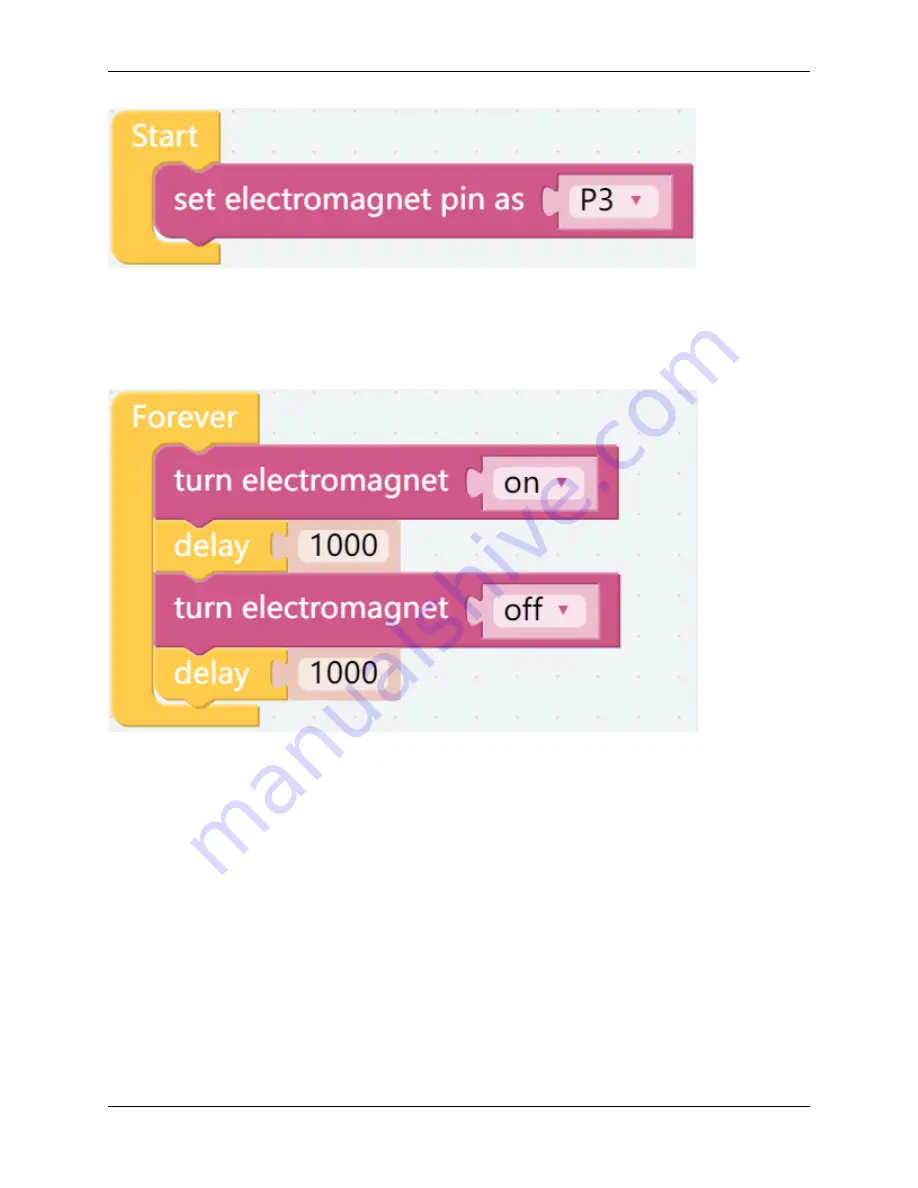
Piarm, Release 1.0
Step 3
Let the electromagnet be repeatedly energized and de-energized at 1 second intervals.
• [turn electromagnet (on/off)]: Used to energize (on) or de-energize (off) the Electromagnet.
• [delay ()]: From the
Basic
category, used to set the time interval between 2 block runs, in: ms.
Step 4
Once the code is written, click the
Download
button in the bottom right corner to download it to the PiArm.
Now you will find that the
Electromagnet
is energized every second (the LED (D2) on the electromagnet lights up,
indicating that it is energized, at which time it can be used to adsorb some materials with iron.).
32
Chapter 3. Play with Ezblock
Summary of Contents for PiArm
Page 1: ...Piarm Release 1 0 www sunfounder com Mar 31 2022 ...
Page 2: ......
Page 4: ...ii ...
Page 6: ...Piarm Release 1 0 2 CONTENTS ...
Page 8: ...Piarm Release 1 0 4 Chapter 1 Component List and Assembly Instructions ...
Page 48: ...Piarm Release 1 0 44 Chapter 3 Play with Ezblock ...
Page 91: ...Piarm Release 1 0 3 9 GAME Iron Collection 87 ...
Page 92: ...Piarm Release 1 0 88 Chapter 3 Play with Ezblock ...
Page 99: ...Piarm Release 1 0 Step 7 Click the WRITE button 4 1 Quick Guide on Python 95 ...
Page 148: ...Piarm Release 1 0 Yes then Ok Finish 144 Chapter 5 Appendix ...
Page 152: ...Piarm Release 1 0 Step 4 Double click the connection just created 148 Chapter 5 Appendix ...
Page 160: ...Piarm Release 1 0 156 Chapter 5 Appendix ...






























