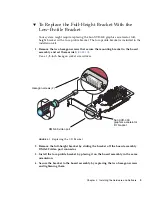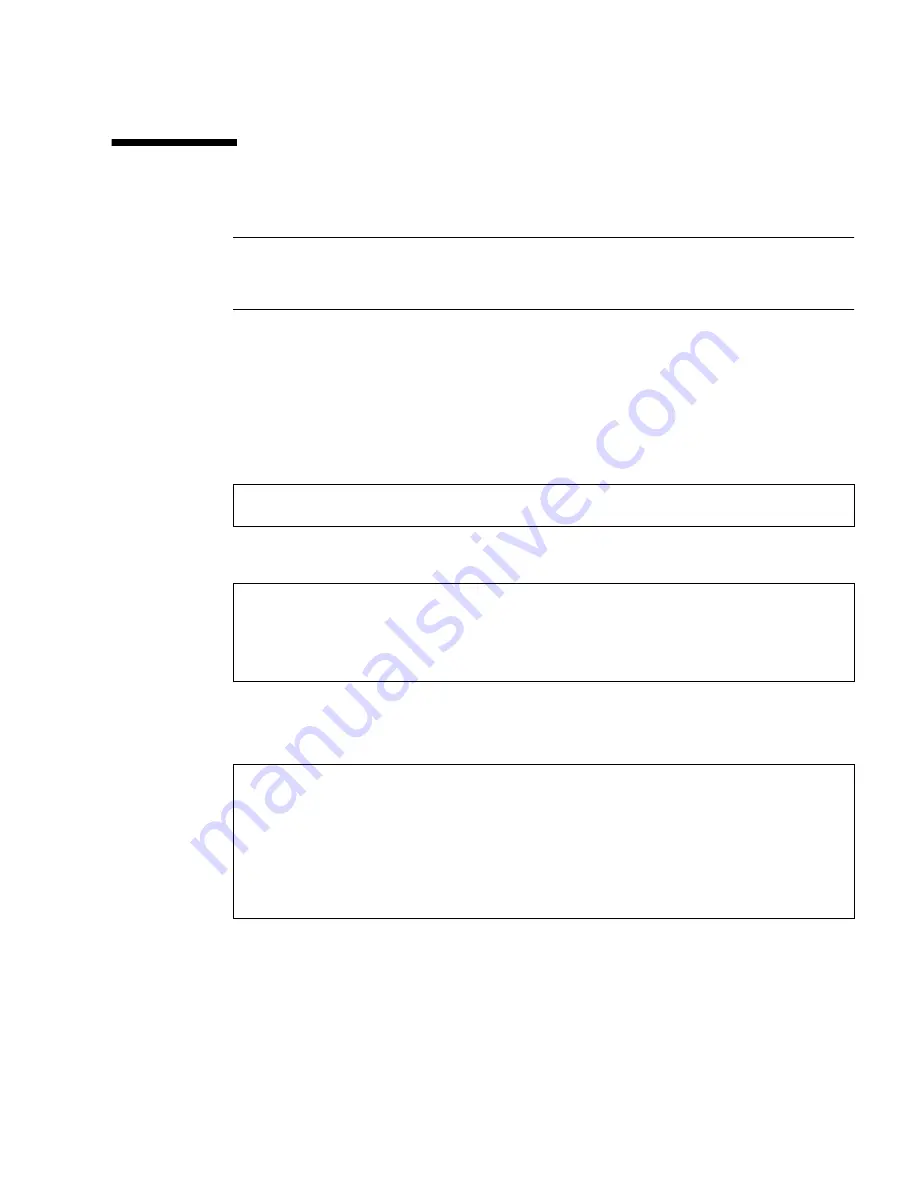
Chapter 2
Installing the Hardware and Software
17
Default Console Display
Note –
The DMS-59
–
2xDVI-I adapter splitter cable for the Sun XVR-300 graphics
accelerator has two DVI-I video ports, but
only
the monitor DVI-I number “1” video
port can be console.
▼
To Set the Sun XVR-300 Graphics Accelerator as
the Default Monitor Console Display
1. At the
ok
prompt, type:
The following shows how to set the console device:
2. Select the graphics accelerator you want to be the default console display.
In this example, you would select
b
for the Sun XVR-300 graphics accelerator.
ok
show-displays
a) /pci@1f,700000/SUNW,XVR-300@0
b) /pci@1e,600000/pci@0/pci@8/SUNW,XVR-300@0
q) NO SELECTION
Enter Selection, q to quit:
Enter Selection, q to quit:
b
/pci@1e,600000/pci@0/pci@8/SUNW,XVR-300@0 has been selected.
Type ^Y ( Control-Y ) to insert it in the command line.
e.g. ok nvalias mydev ^Y
for creating devalias mydev for
/pci@1e,600000/SUNW,XVR-300@5
Summary of Contents for XVR-300
Page 6: ...xii Sun XVR 300 Graphics Accelerator User s Guide June 2007 ...
Page 8: ...xiv Sun XVR 300 Graphics Accelerator User s Guide June 2007 ...
Page 32: ...20 Sun XVR 300 Graphics Accelerator User s Guide June 2007 ...
Page 44: ...32 Sun XVR 300 Graphics Accelerator User s Guide June 2007 ...
Page 48: ...36 Sun XVR 300 Graphics Accelerator User s Guide June 2007 ...
Page 61: ...Index 49 X Xinerama restrictions 24 using 23 Xservers file 21 22 28 ...
Page 62: ...50 Sun XVR 300 Graphics Accelerator User s Guide June 2007 ...