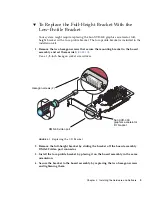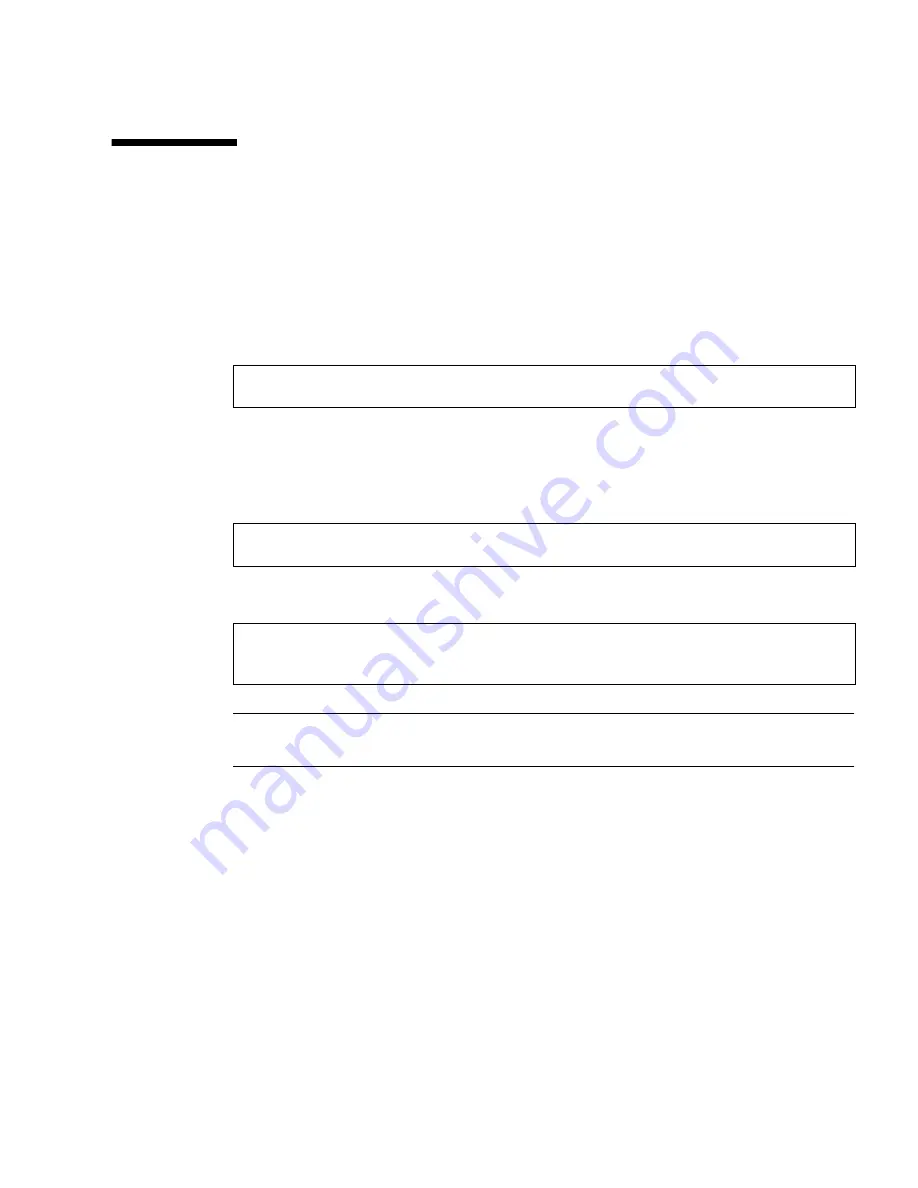
Chapter 2
Installing the Hardware and Software
13
Installing the Software
▼
To Install the Software
1. After installing a Sun XVR-300 graphics accelerator into your system, boot your
system at the
ok
prompt:
2. Log in as superuser.
3. Insert the Sun XVR-300 graphics accelerator CD-ROM into the drive.
■
If the drive is already mounted, type the following, and go to Step 4:
■
If the CD-ROM is not already mounted, type:
Note –
The CD-ROM device might be different on your system. For example,
/dev/dsk/c0t2d0s2
.
ok
boot
#
cd /cdrom/cdrom0
#
mount -F hsfs -O -o ro /dev/dsk/c0t6d0s0 /cdrom
#
cd /cdrom
Summary of Contents for XVR-300
Page 6: ...xii Sun XVR 300 Graphics Accelerator User s Guide June 2007 ...
Page 8: ...xiv Sun XVR 300 Graphics Accelerator User s Guide June 2007 ...
Page 32: ...20 Sun XVR 300 Graphics Accelerator User s Guide June 2007 ...
Page 44: ...32 Sun XVR 300 Graphics Accelerator User s Guide June 2007 ...
Page 48: ...36 Sun XVR 300 Graphics Accelerator User s Guide June 2007 ...
Page 61: ...Index 49 X Xinerama restrictions 24 using 23 Xservers file 21 22 28 ...
Page 62: ...50 Sun XVR 300 Graphics Accelerator User s Guide June 2007 ...