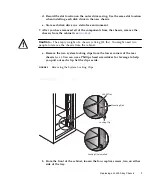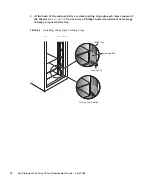Replacing a J4400 Array Chassis
11
Installing CRUs Into a New Chassis
1. From the front of the cabinet, install each disk drive and disk filler assembly
into (
see
). For each disk drive and disk filler assembly:
Caution –
Possible loss of configuration information or data
- Reinstall each drive
into the identical slot location from which it was removed in the failed chassis, as
defined by the notation written on the drive outer case when each drive was
removed.
a. Unlatch and swing the extraction lever to its fully open position.
b. Align the disk component with the open slot and slide the drive into the tray
until the extraction lever engages with the tray connectors and the lever
begins to swing closed.
c. Press the extraction lever closed until it snaps in place on the disk front
panel to seat the drive into the tray.
FIGURE 9
Installing the Disk Drives and Filler Assemblies in New Chassis