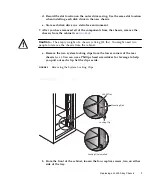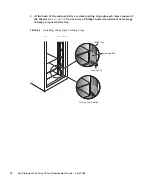Replacing a J4400 Array Chassis
7
d. Record the slot location on the outer drive casing. Use the same slot location
when installing each disk drive in the new chassis.
e. Store each disk drive in a static-free environment.
7. After you have removed all of the components from the chassis, remove the
chassis from the cabinet (
see
Caution –
The empty weight of a chassis is 14 kg (32 lbs). You might need two
people to remove the chassis from the cabinet.
a. Remove the two system locking clips from the lower corners of the rear
chassis (
see
). You can use a Phillips head screwdriver for leverage to help
you pull out each clip. Set the clips aside.
FIGURE 5
Removing the System Locking Clips
b. From the front of the cabinet, loosen the four captive screws, two on either
side of the tray.
Locking Clip Installed
Locking Clip
Mounting Rail
J4400 Tray