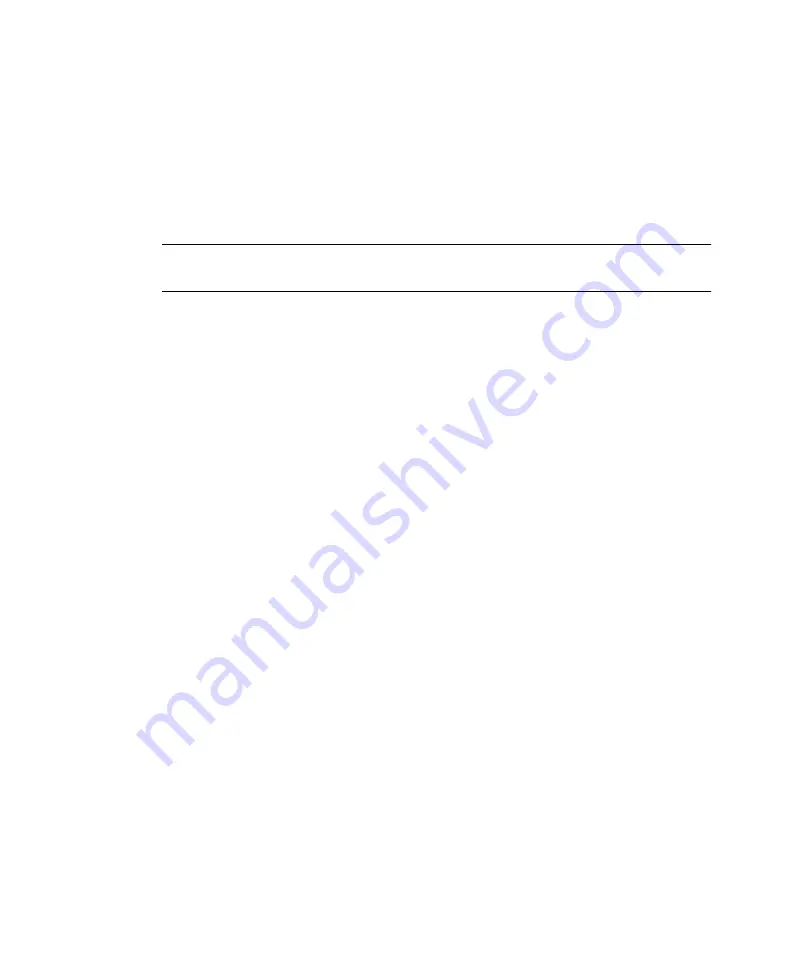
16
Sun Fire X4500 Server Guide for Preinstalled Solaris 10 OS • February 2007
c. (Optional) To determine the bootable disk in physical slot #1, type:
# cfgadm | grep sata3/4
5. Go back to the installation program and select the logical disk name that
corresponds to the bootable disk onto which you want to install the Solaris
OS.
In this example, the bootable disk in physical slot #0 has the logical disk name of
c4t0d0.
Note –
You might see a message that the disk is not a bootable disk drive. Ignore
this message and continue.
a. Use the up and down arrow keys to select the bootable disk determined in
Step 4 and press F2 to continue.
b. If the disk you chose contains Windows or Linux partitions, you need to
create a Solaris partition that can coexist with the Windows or Linux
partition. To do this, follow the prompts to create a Solaris fdisk partition to
hold the Solaris OS installation.
6. Install the latest version of required patches as described in the product
download site. To access the product download site, go to the following web
site and locate the Downloads section.
http://www.sun.com/servers/x64/x4500/support.xml
Solaris OS Training
Sun provides flexible training options that accommodate your personal schedule
and learning style. The training options include instructor-led, web-based online,
CD-ROM and Live Virtual classes. For Solaris 10 Training and Certification options
at a glance, please visit:



































