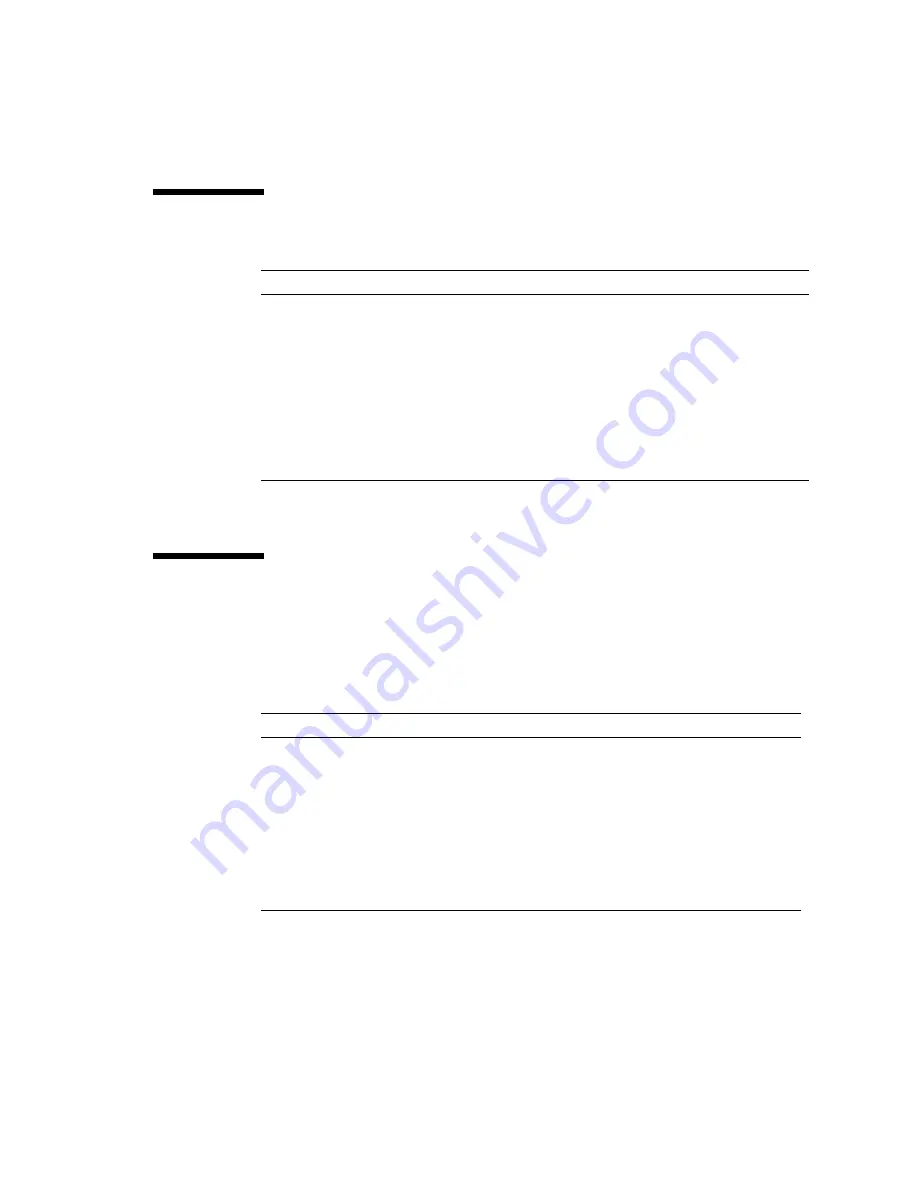
Preface
xi
Typographic Conventions
Related Documentation
The documents listed as online are available at:
http://www.sun.com/products-n-solutions/hardware/docs/
Typeface
*
* The settings on your browser might differ from these settings.
Meaning
Examples
AaBbCc123
The names of commands, files,
and directories; on-screen
computer output
Edit your
.login
file.
Use
ls
-a
to list all files.
% You have mail
.
AaBbCc123
What you type, when contrasted
with on-screen computer output
%
su
Password:
AaBbCc123
Book titles, new words or terms,
words to be emphasized.
Replace command-line variables
with real names or values.
Read Chapter 6 in the
User’s Guide
.
These are called
class
options.
You
must
be superuser to do this.
To delete a file, type
rm
filename
.
Title
Part Number
Netra CP3010 Board Product Notes
819-1181-
xx
Netra CP3010 Board Getting Started Guide
819-1182-
xx
Netra CP3010 Board User’s Guide
819-1183-
xx
Netra CP3010 Board Software Installation Guide
819-1184-
xx
Netra CP3010 Board Transition Card Getting Started Guide
819-1186-
xx
Netra CP3010 Board Transition Card User’s Guide
819-1187-
xx
Important Safety Information for Sun Hardware Systems
817-7190-10


























