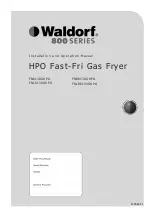5
LOCATION OF PARTS
FRONT
BACK
1. Condensate Tank
2. ON/OFF Button
3. Drying Cycle Selector Knob
4. START/PAUSE Button
5. Control Unit
6. Door
7. Net Filter
8. Air Vent
9. Heat Pump Filter
10. Rating Plate
11. Power Cord
12. Condensate Discharge Hose
13. Adjustable Feet
TECHNICAL INFORMATION
Power Supply
208-240V, 60Hz
Rated Current
15 A
Drying Capacity
17.6 lbs
Refrigerant
R134a, 10.6oz
Water Pressure
0.05-0.8Mpa (7.25 -115psi)
Maximum Power
800 W
Dimensions (WxHxD)
23 ½” x 33 ½” x 25 ½”
Depth with Door Open
44 ½”
1
2
3
4
5
6
10
9
8
7
11
12
13
Summary of Contents for LDHP24
Page 26: ...26 NOTES...
Page 27: ...27 NOTES...